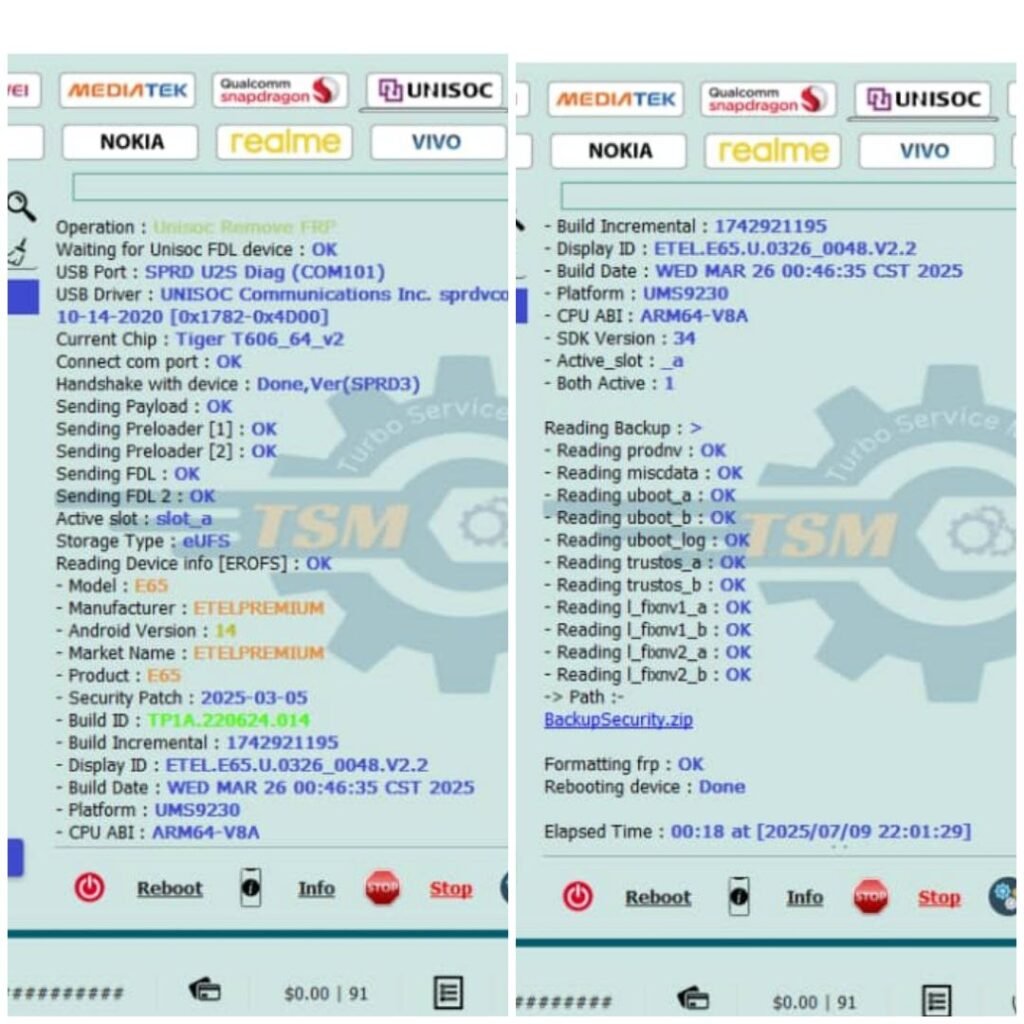
ETEL E65 Remove FRP Lock With TSM Tool PRO
ETEL E65 Remove FRP Lock With TSM Tool PRO (2025 Working Method)

Device Information
Brand: ETEL ⭐
Model: E65 🔫
Android: 14 ☺️
CPU: Spreadtrum (SPD) 🔩
Chipset: Tiger T606_64_V2
Security Patch: 2025-03-05 🛡🆕
Mode: SPRD U2S DIAG 🌀✅
Method: By Chip Number 🛡
Tool: TSM Tool PRO 💯
What is FRP Lock?
FRP (Factory Reset Protection) is Google’s security feature that prevents device activation after factory reset without the original Google account credentials. When enabled, it requires verification of the previous Google account after reset, protecting against unauthorized access to stolen or lost devices.
Why FRP Lock Happens
Common situations triggering FRP lock on ETEL E65:
- Previous owner didn’t remove Google account before selling
- Forgotten Google account password after reset
- Factory reset performed from recovery mode
- Multiple incorrect pattern/PIN attempts
- Software crashes leading to automatic reset
Why Use TSM Tool PRO?
TSM Tool PRO stands out for ETEL E65 FRP removal because:
- Specialized support for Tiger T606_64_V2 chipset
- Lightning-fast processing (2-4 minutes)
- No data loss when performed correctly
- Updated for March 2025 security patch
- Simple USB connection (no root required)
- One-click FRP + Factory Reset option
Step-by-Step Guide
- Install TSM Tool PRO on Windows PC (Run as Administrator)
- Open tool and select “Spreadtrum” tab from main interface
- Choose chipset “Tiger T606_64_V2” from dropdown menu
- Set connection mode to “SPRD U2S DIAG”
- Check both “Remove FRP” and “Factory Reset” options
- Click “Start” button in the software
- Power off your ETEL E65 completely
- Press and hold Volume Down + Power buttons for 5 seconds
- Connect phone to PC via USB cable while holding buttons
- Release buttons when connection is established (indicated by tool)
- Wait for process completion (green success message)
- Disconnect device and power it on normally
- Complete setup without FRP restrictions
Safety Tips & Precautions
- Maintain minimum 60% battery charge
- Use original USB cable (avoid hubs/extensions)
- Temporarily disable Windows Defender
- Stable internet required for license validation
- Never interrupt the flashing process
- Install latest Spreadtrum USB drivers beforehand
- Only use official TSM Tool PRO software
Real Technician Success Story
Name: Carlos Mendoza
Location: Mexico City, Mexico
Experience: “ETEL phones are very popular here, but their FRP locks gave me headaches until I found TSM Tool PRO. Now I can unlock an E65 in under 4 minutes. My repair shop handles 15-20 FRP removals daily at 150 pesos ($7.50) each. Last month I made 68,000 pesos ($3,400) profit just from FRP services!”
FRP Removal Methods Comparison
| Method | ETEL E65 Success | Speed | Safety | Cost |
|---|---|---|---|---|
| TSM Tool PRO | 98% | 2-4 mins | High | $$ (one-time) |
| Manual Bypass | 25% | 20-45 mins | Low | Free |
| Other Tools | 65% | 8-15 mins | Medium | $$$ |
| Service Center | 100% | 2-5 days | High | $$$$ |
Frequently Asked Questions
Q1: Does this work on ETEL E65 with March 2025 security patch?
A: Yes, TSM Tool PRO has been tested successfully with the latest March 2025 security update.
Q2: Can I use the free version for FRP removal?
A: No, FRP removal requires the PRO version. The free version only shows device info.
Q3: What if my phone won’t enter DIAG mode?
A: Try alternative button combinations: Volume Up+Down together, then connect USB while holding.
Q4: Will this erase my personal data?
A: The FRP removal itself doesn’t erase data, but the recommended Factory Reset option will.
Q5: Is this method legal?
A: FRP removal is legal when performed on devices you legally own. Always check local laws.
Pro Tips for Better Results
- For Windows 11, right-click installer and select “Troubleshoot Compatibility”
- Install Spreadtrum drivers in “Test Mode” if having signature errors
- Use USB 2.0 ports (blue ones) for more stable connection
- If process fails, retry with different USB cable first
- Keep phone in cool environment during process
How TSM Tool PRO Bypasses FRP
TSM Tool PRO communicates directly with the Spreadtrum chipset in diagnostic mode, sending low-level commands that reset FRP flags without triggering Google’s security protocols. It accesses the chipset’s bootloader interface to modify protected partitions where FRP data is stored, effectively clearing the lock while maintaining system integrity.
Legal Disclaimer
This guide is intended for legitimate device owners and repair technicians. FRP removal on devices you don’t own may violate laws in your jurisdiction. The tool developers and this guide’s author disclaim responsibility for unlawful use of this information.
Final Thoughts
Removing FRP lock from ETEL E65 is now a straightforward process thanks to TSM Tool PRO’s specialized support for the Tiger T606_64_V2 chipset. With this guide, you’ve learned the exact steps to bypass FRP quickly and safely, along with professional tips to ensure success.
For repair businesses, investing in TSM Tool PRO makes financial sense – the tool pays for itself after just a few FRP removal jobs. Remember to always use official software and follow instructions precisely for best results.
Table of Contents
- ETEL E65 Remove FRP Lock With TSM Tool PRO (2025 Working Method)
- Device Information
- What is FRP Lock?
- Why FRP Lock Happens
- Why Use TSM Tool PRO?
- Step-by-Step Guide
- Safety Tips & Precautions
- Real Technician Success Story
- FRP Removal Methods Comparison
- Frequently Asked Questions
- Pro Tips for Better Results
- How TSM Tool PRO Bypasses FRP
- Legal Disclaimer
- Final Thoughts