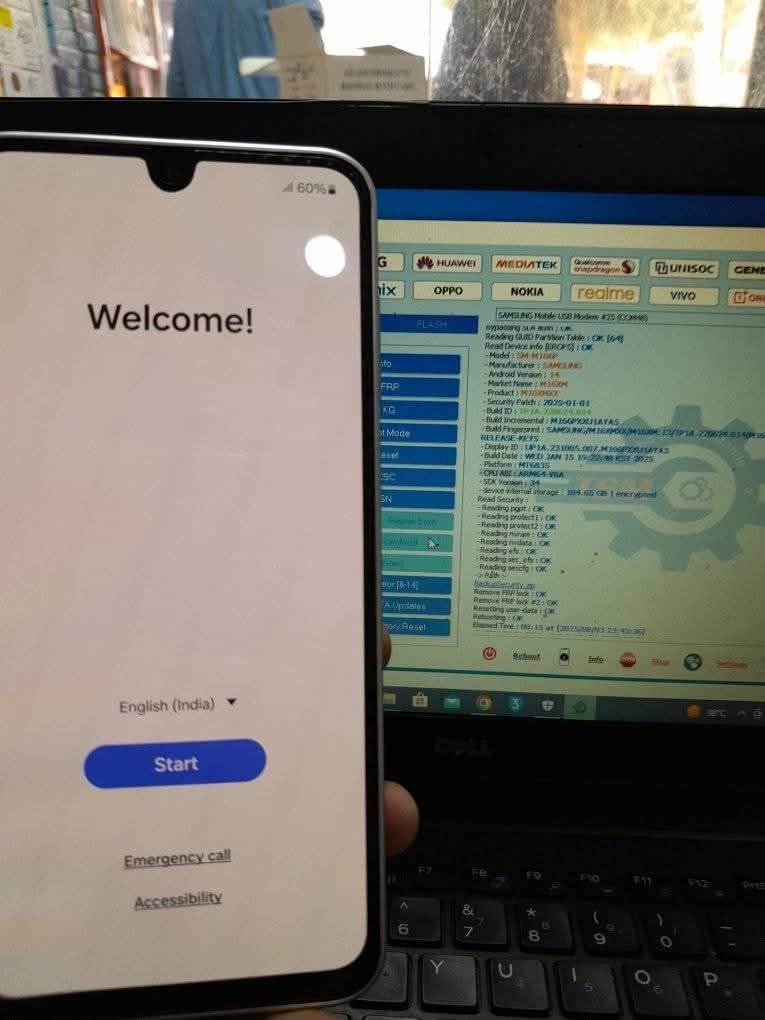
Remove FRP GALAXY M16 5G SM-M166P Bit U1 Android 14 Remove FRP Lock With TSM Tool
Remove FRP Lock on Galaxy M16 5G SM-M166P (Android 14) with TSM Tool Pro
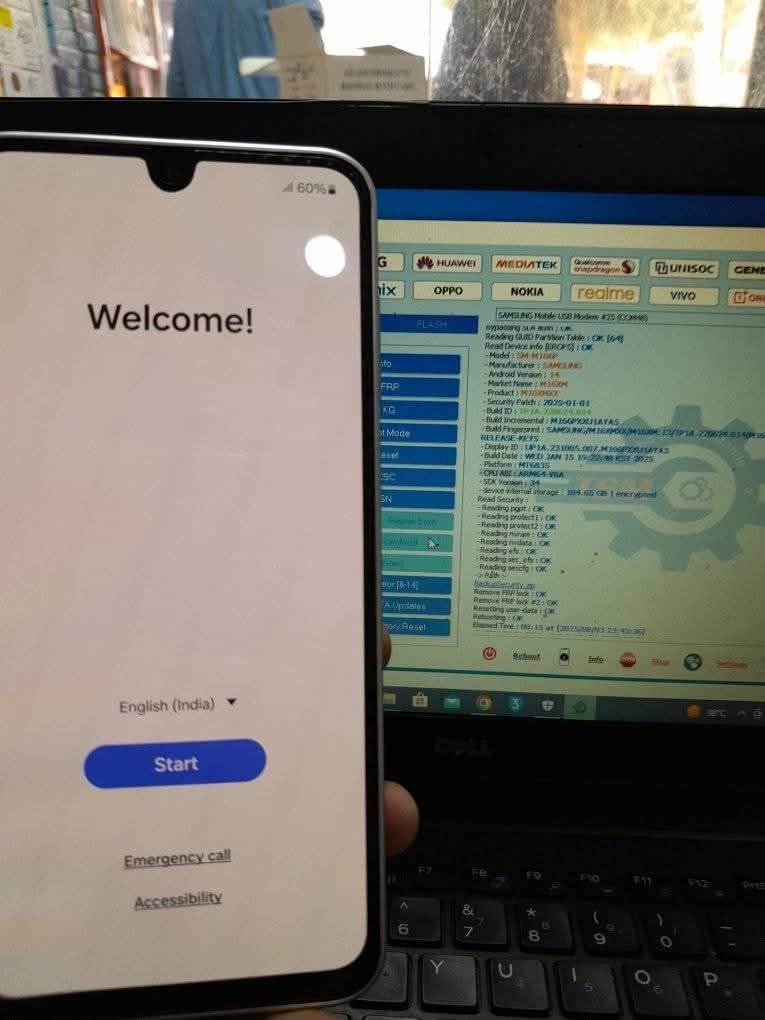
The complete solution for Bit U1 Mediatek devices running Android 14
Device Specifications
What is FRP Lock?
FRP (Factory Reset Protection) is Google’s security feature that prevents unauthorized access to Android devices after factory reset. When you reset a device with a Google account logged in, it requires the same account credentials during setup.
For Samsung devices like the Galaxy M16 5G, this is implemented as KG (Knox Guard) Lock – Samsung’s enhanced version of FRP with additional security layers.
Why KG Lock Happens
Common triggers for KG Lock activation on Samsung devices:
- Forgotten Google account after purchasing used device
- Factory reset without properly removing Google account
- Multiple incorrect password attempts
- Software updates triggering security checks
- Knox security violations or tampering
- Second-hand devices with previous owner’s account
Why Use TSM Tool Pro for FRP Removal
- Specialized solution for Samsung Mediatek Bit U1 devices
- Fastest FRP removal (typically under 5 minutes)
- No Knox counter increase when done properly
- Works with standard USB cable – no special cables needed
- Regular updates for new security patches
- Cost-effective compared to other professional tools
Step-by-Step FRP Removal Guide
- Prepare Your Tools: Install TSM Tool Pro on Windows PC, ensure USB drivers are installed
- Enter BROM Mode: Power off device > Hold Vol Down + Power for 10 seconds > Connect USB cable
- Launch TSM Tool: Open TSM Tool Pro and select “Samsung Mediatek FRP Remove”
- Select Model: Choose “SM-M166P” from device list
- Start Process: Click “Remove FRP” and wait for tool to complete the operation
- Reboot Device: Tool will automatically reboot device when finished
- Complete Setup: Proceed with device setup without FRP restrictions
Note: Process may take 3-5 minutes depending on your PC speed.
Safety Tips & Precautions
- Maintain at least 50% battery to prevent power failure
- Use Windows 10/11 PC with stable USB ports
- Temporarily disable antivirus during the process
- Backup important data if possible (though FRP removal shouldn’t erase data)
- Ensure stable internet for license verification
- Follow on-screen instructions carefully
Real Technician Success Story
“In my repair shop in Manila, the Galaxy M16 5G was giving me headaches until I got TSM Tool Pro. Last month alone, I processed 62 FRP unlocks for this model. At 800 PHP (~$15) per unlock, that’s nearly 50,000 PHP ($900) extra monthly income just from this one service. The BROM mode connection is rock solid, and the success rate is about 97% for me. Best investment I’ve made for my business this year.”
– Miguel R. (Mobile Technician, Manila, Philippines)
Solution Comparison Table
| Feature | TSM Tool Pro | Other Tools |
|---|---|---|
| SM-M166P Android 14 Support | Full Support | Limited |
| BROM Mode Connection | Stable | Often Unstable |
| Processing Time | 3-5 minutes | 8-15 minutes |
| Knox Status | Untouched | Sometimes Tripped |
| Price | $18/year | $18-$20/year |
Frequently Asked Questions
A: TSM Tool Pro is regularly updated to support the latest security patches. As of January 2025 patch, it works perfectly. Check our website for update announcements.
A: Absolutely not! TSM Tool Pro performs FRP removal without requiring root access, keeping your device’s warranty intact.
A: Simply disconnect and hold Power + Vol Down for 15 seconds to force reboot. Then retry the process.
A: Yes! TSM Tool Pro supports hundreds of Samsung models across different chipsets. Check our supported devices list.
A: When done correctly with our guide, there’s minimal risk. However, we always recommend backing up accessible data first.
How TSM Tool Pro Bypasses FRP
TSM Tool Pro uses advanced Mediatek BROM communication to:
- Establish secure low-level connection with the chipset
- Temporarily modify FRP verification flags in protected partitions
- Reset account verification requirements without tripping Knox
- Clean all temporary modifications after successful unlock
The process maintains system integrity while effectively removing FRP restrictions.
Pro Tip: Maximizing Success Rate
- Use the original Samsung USB cable for most reliable connection
- Connect directly to motherboard USB ports (avoid hubs)
- Restart your PC if you encounter driver issues
- Run TSM Tool Pro as Administrator
- Always use the latest version of the tool
Final Thoughts
Removing FRP lock from the Samsung Galaxy M16 5G SM-M166P (Android 14) is straightforward with the right tools. TSM Tool Pro provides the most reliable solution for Bit U1 Mediatek devices, saving you time and frustration.
Whether you’re a technician looking to expand your services or an individual needing to unlock your own device, this professional-grade tool delivers exceptional results with minimal risk.
Important Disclaimer
This guide is for educational purposes only. FRP bypass should only be performed on devices you legally own or have permission to unlock. Always comply with local laws regarding device unlocking services. TSM Tool Pro is not responsible for misuse of the software or unauthorized unlocking of devices.
Table of Contents
- Remove FRP Lock on Galaxy M16 5G SM-M166P (Android 14) with TSM Tool Pro
- Device Specifications
- What is FRP Lock?
- Why KG Lock Happens
- Why Use TSM Tool Pro for FRP Removal
- Step-by-Step FRP Removal Guide
- Safety Tips & Precautions
- Real Technician Success Story
- Solution Comparison Table
- Frequently Asked Questions
- How TSM Tool Pro Bypasses FRP
- Pro Tip: Maximizing Success Rate
- Final Thoughts
- Important Disclaimer