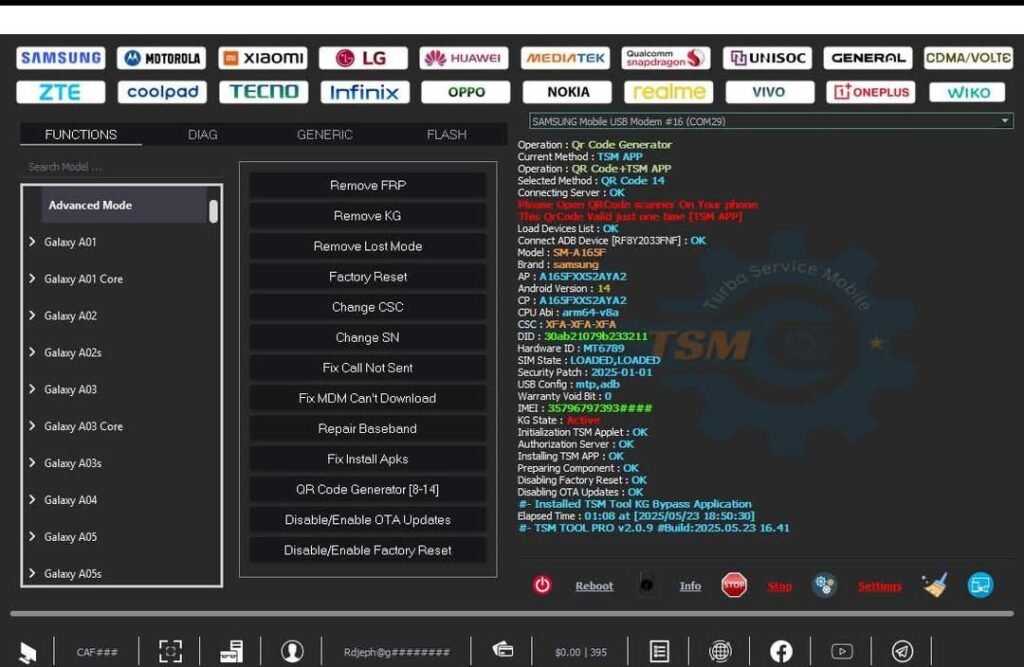
Galaxy A16 SM-A165F Bit2 Remove KG Lock With TSM Tool
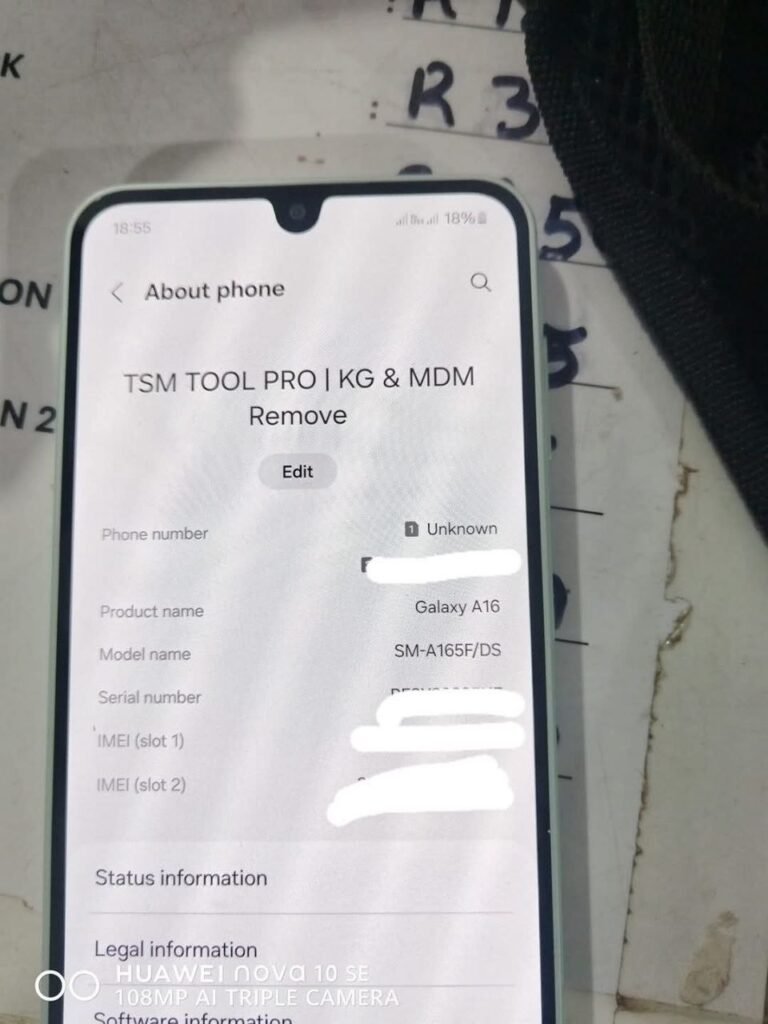
SM-A165F Remove KG Lock
Galaxy A16 SM-A165F Bit2 Remove KG Lock With TSM Tool
Device Information
| Brand | Galaxy A16 |
|---|---|
| Model | SM-A165F |
| CPU | Mediatek Helio G99 (6 nm) |
| Android Version | 14 |
| Security Patch | 2025-01-01 |
| Method | Remove KG JTAG + TSM App |
| Tool | TSM Tool Official |
What is KG Lock?
KG Lock (Knox Guard) is a security feature from Samsung that restricts access to the device until it’s officially unlocked. It’s designed to protect devices against unauthorized use or software tampering, especially on finance-locked or enterprise phones.
Why KG Lock Happens?
- Unauthorized software flashing
- Firmware downgrade or mismatch
- Device not synced with original server
- Carrier or finance-related restrictions
Why Use TSM Tool Pro?
- Trusted by thousands of technicians
- Removes KG Lock quickly and safely
- Supports latest security patch
- User-friendly interface
- Download TSM Tool Pro
Step-by-Step Guide to Remove KG Lock
- Download and install TSM Tool Pro from official site.
- Put your Galaxy A16 into Meta Mode.
- Connect the device using a USB cable.
- Select model: SM-A165F.
- Click on “Remove KG Lock” from TSM interface.
- Wait for the process to finish and device to reboot.
- KG Lock will be removed and phone will be usable.
Technician Safety Tips
- Use original USB cables
- Ensure battery is above 50%
- Use updated drivers and latest tool version
- Avoid interrupting the process
What is FRP Lock?
FRP (Factory Reset Protection) is a Google security feature that prevents unauthorized access after a factory reset. You need to sign in with the previously synced Google account to access the phone again.
Real Technician Details
| Name | Abrm Baloch |
|---|---|
| Shop | A.One Communication |
| Location | Gwadar, Balochistan |
Chat on WhatsApp |
Summary Table
| Device | Galaxy A16 SM-A165F |
|---|---|
| Bit | Bit2 |
| Method | Remove KG JTAG + TSM App |
| Tool Used | TSM Tool Official |
| Status | KG Lock Removed |
Frequently Asked Questions
Q1: Can I use TSM Tool without internet?
A: Yes, some functions work offline, but activation may require internet.
Q2: Will KG lock come back after factory reset?
A: No, once removed using TSM Tool, it’s permanently disabled.
Q3: Is TSM Tool Pro safe for my PC?
A: Yes, it is a trusted and widely used technician tool.
Q4: Can I remove FRP lock using TSM Tool?
A: Yes, it also supports FRP lock removal for many models.
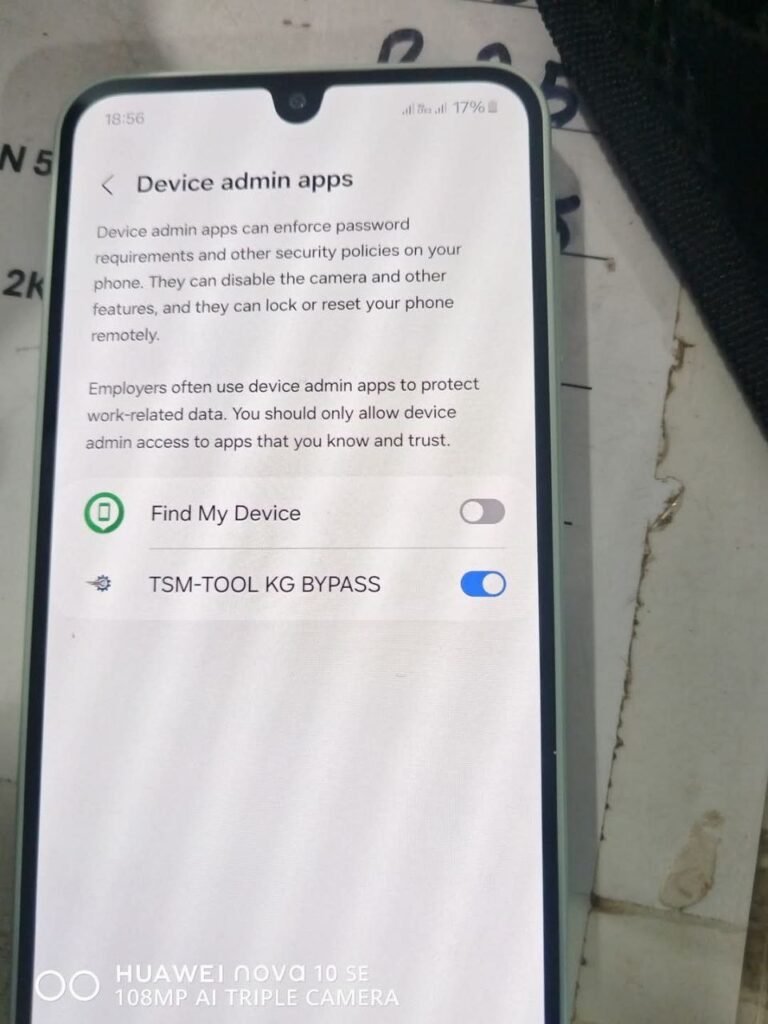
SM-A165F Remove KG Lock