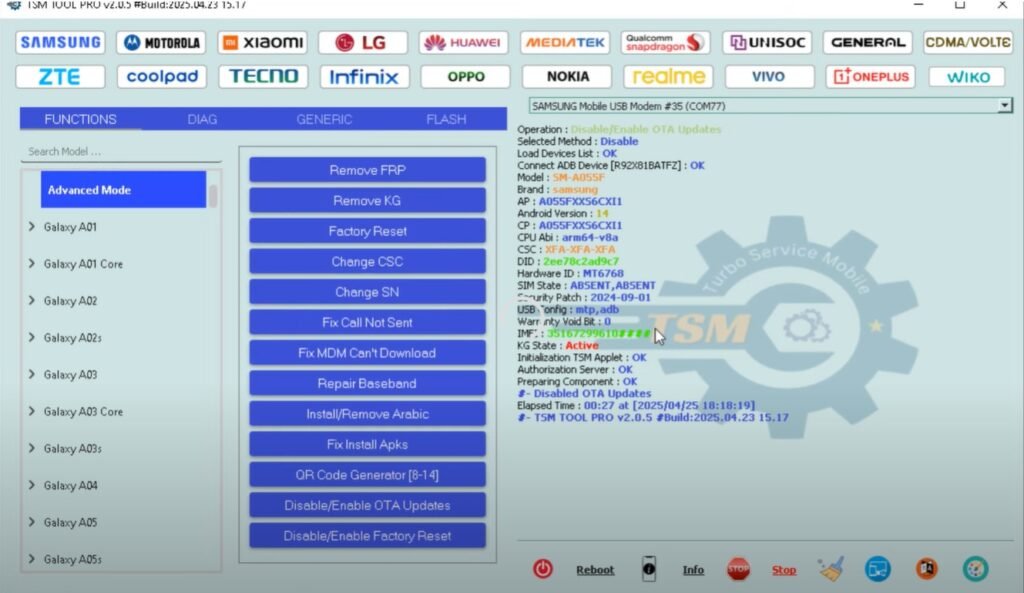
SAMSUNG SM-A055F U6 U7 U8 KG MDM PAYJOY MKOPA REMOVE With TSM Tool
Device Information
| Brand | Samsung Galaxy A05 |
|---|---|
| Model | SM-A055F |
| Bit | 6, 7, 8 |
| CPU | Mediatek Helio G85 (12 nm) |
| Android Version | 14 |
| Security Patch | 2024-09-01 |
| Method | Remove KG, MDM, Pay joy Lock With QR Code + KG Remove & Active Method TSM Tool Pro |
| Tool | TSM Tool Official |
What is KG Lock?
KG Lock (Knox Guard) is a security feature implemented by Samsung to protect the device from unauthorized access and misuse. It locks down the phone when it’s reported stolen or linked with financial providers like PayJoy or Mkopa. Unlocking without permission can risk warranty and system stability.
Why KG Lock Happens?
- Device financed through third-party services
- Payment defaults on services like Mkopa/PayJoy
- Unauthorized firmware flashing attempts
- Device flagged for misuse or theft
Why Use TSM Tool Pro?
- One-click KG/MDM/Payjoy removal
- Safe and tested method with QR Code Authentication
- Supports latest Android 14 and multiple Bits (U6, U7, U8)
- Easy to use for new and expert technicians
- Daily updated device compatibility
🔗 Download Tool: https://tsmtoolpro.com/
Step-by-Step Guide to Remove KG Lock
- Download and install TSM Tool Pro from official website
- Connect your Samsung Galaxy A05 (SM-A055F) to PC in recovery mode
- Launch TSM Tool and choose “KG/MDM/Payjoy Remove” option
- Follow on-screen QR Code method to activate unlock process
- Select proper BIT version (U6, U7, U8) for accurate results
- Wait for process to finish (takes 2–3 minutes)
- Device will reboot unlocked and fully functional
Technician Safety Tips
- Always use latest TSM version
- Ensure stable internet during QR process
- Backup device before starting
- Use authorized cables for secure connection
- Avoid disconnecting device during operation
What is FRP Lock?
FRP (Factory Reset Protection) is a Google security feature that protects your device in case of theft. After a factory reset, it asks for the previously synced Google account credentials. Bypassing FRP requires special tools like TSM or authorized technician services.
Real Technician Information
| Technician | Abrm Baloch |
|---|---|
| Shop | A.One Communication |
| City | Gwadar Balochistan |
| Contact | WhatsApp Technician |
Summary Table
| Model | SM-A055F |
|---|---|
| Android | 14 |
| Bits | U6, U7, U8 |
| Locks Removed | KG, MDM, Payjoy, Mkopa |
| Tool | TSM Tool Pro |
FAQ
Q1: Does TSM Tool support Android 14?
A: Yes, TSM Tool supports Android 14 and works with the latest Samsung security patches.
Q2: Is QR code method safe?
A: Yes, QR code method is encrypted and ensures device security during unlock.
Q3: Can I use TSM Tool without internet?
A: No, you need a stable internet connection during the KG/MDM removal process.
Q4: What if my device is bricked during process?
A: Ensure all steps are followed correctly; TSM Tool has very low failure rate.
Table of Contents
- SAMSUNG SM-A055F U6 U7 U8 KG MDM PAYJOY MKOPA REMOVE With TSM Tool
- Device Information
- What is KG Lock?
- Why KG Lock Happens?
- Why Use TSM Tool Pro?
- Step-by-Step Guide to Remove KG Lock
- Technician Safety Tips
- What is FRP Lock?
- Real Technician Information
- Summary Table
- FAQ
- Q1: Does TSM Tool support Android 14?
- Q2: Is QR code method safe?
- Q3: Can I use TSM Tool without internet?
- Q4: What if my device is bricked during process?