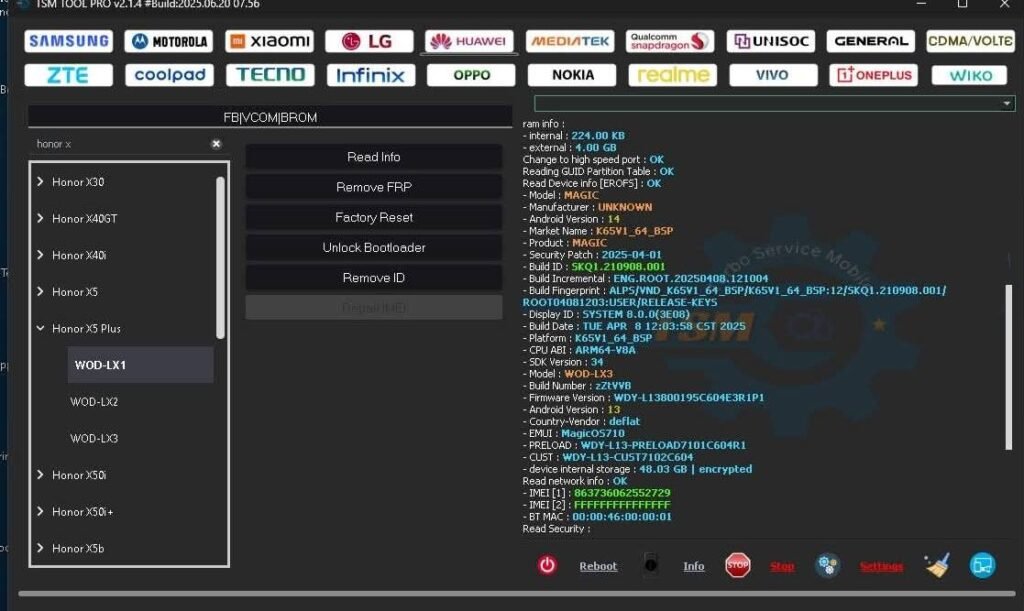
WOD-LX1 Remove FRP Lock
HONOR X5 Plus WOD-LX1 Remove FRP Lock Latest Security With TSM Tool
Device Information
| Property | Details |
|---|---|
| Brand | HONOR X5 Plus |
| Model | WOD-LX1 |
| CPU | MTK |
| Android Version | 14 |
| Security Patch | 2025-04-01 |
| Method | FRP Huawei BY Model |
| Tool | TSM Tool Official |
What is KG Lock?
KG Lock (Knox Guard) is a security mechanism in modern Android devices that restricts software modifications. It’s triggered to prevent tampering or flashing unauthorized firmware. While it’s more common in Samsung devices, some Huawei and Honor phones can experience similar lockouts.
Why KG Lock Happens?
- Unauthorized firmware flashing
- Device reset with OEM Lock active
- Incorrect region or model firmware
- Enterprise policy enforcement (MDM)
Why Use TSM Tool Pro?
- Supports latest Android 14 security patches
- Specialized FRP method for Huawei and Honor
- MTK CPU full protocol support
- Safe and tested by technicians worldwide
- Partition management and reset tools included
Step-by-Step FRP Removal Guide (TSM Tool)
- Download & install the official TSM Tool
- Launch the tool and login with your credentials
- Connect your HONOR X5 Plus WOD-LX1 in Meta Mode
- Go to the “FRP Huawei BY Model” section
- Select your model [WOD-LX1] from the list
- Click on “Remove FRP” and wait for the process
- Device will reboot and FRP will be successfully removed
Technician Safety Tips
- Use original USB cable and stable connection
- Charge phone above 50% before flashing
- Disable antivirus temporarily during tool use
- Do not disconnect during FRP process
What is FRP Lock?
Factory Reset Protection (FRP) is a Google account security feature to prevent unauthorized access after factory reset. If the original Google account is not entered, the device remains locked and unusable without bypassing FRP using a tool like TSM.
Real Technician Information
| Technician | Shop | City | Contact |
|---|---|---|---|
| Abrm Baloch | A.One Communication | Gwadar, Balochistan |
Summary Table
| Feature | Details |
|---|---|
| Device | HONOR X5 Plus WOD-LX1 |
| CPU | MTK |
| Android | 14 |
| Security Patch | 2025-04-01 |
| FRP Method | Huawei By Model (TSM Tool) |
| Status | ✅ FRP Bypassed Successfully |
Frequently Asked Questions
Q1: Does TSM Tool support Android 14?
A: Yes, it supports up to the latest April 2025 security patch.
A: Yes, it supports up to the latest April 2025 security patch.
Q2: Is internet required for FRP removal?
A: Only for login and update checks, not during the FRP process itself.
A: Only for login and update checks, not during the FRP process itself.
Q3: Will FRP come back after reboot?
A: No, once removed, FRP is permanently cleared unless reset again.
A: No, once removed, FRP is permanently cleared unless reset again.
Q4: Can I use TSM Tool without technical knowledge?
A: It’s recommended for technicians, but the interface is beginner-friendly.
A: It’s recommended for technicians, but the interface is beginner-friendly.
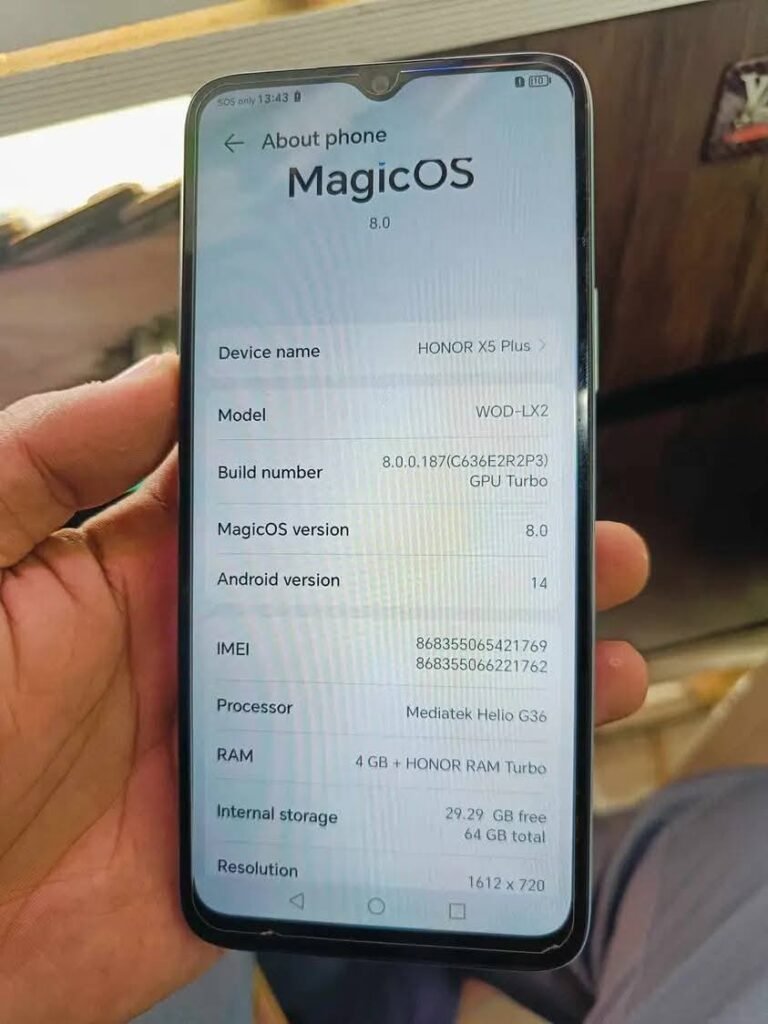
HONOR X5 Plus WOD-LX1 Remove FRP Lock