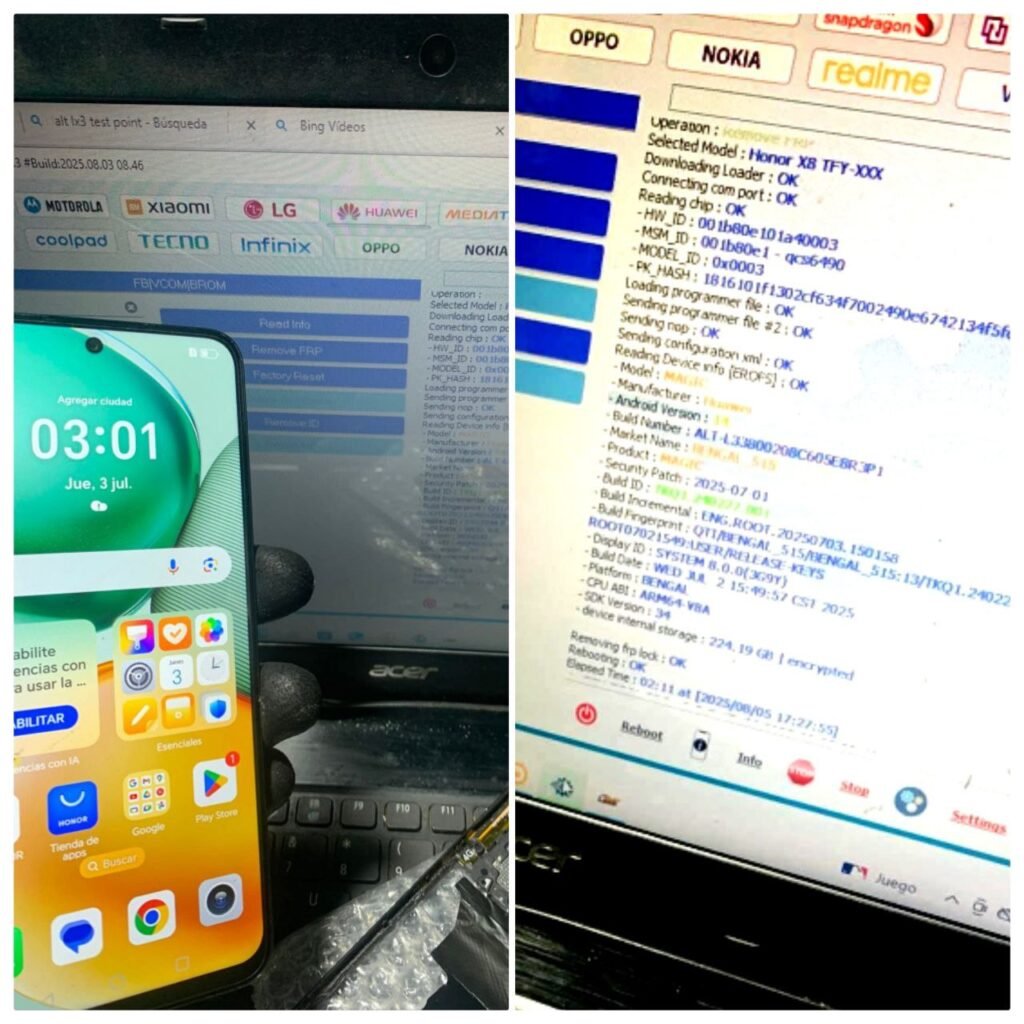
HONOR X7C ALT-LX3 Remove FRP Lock With TSM Tool,
HONOR X7C ALT-LX3 Remove FRP Lock With TSM Tool Pro
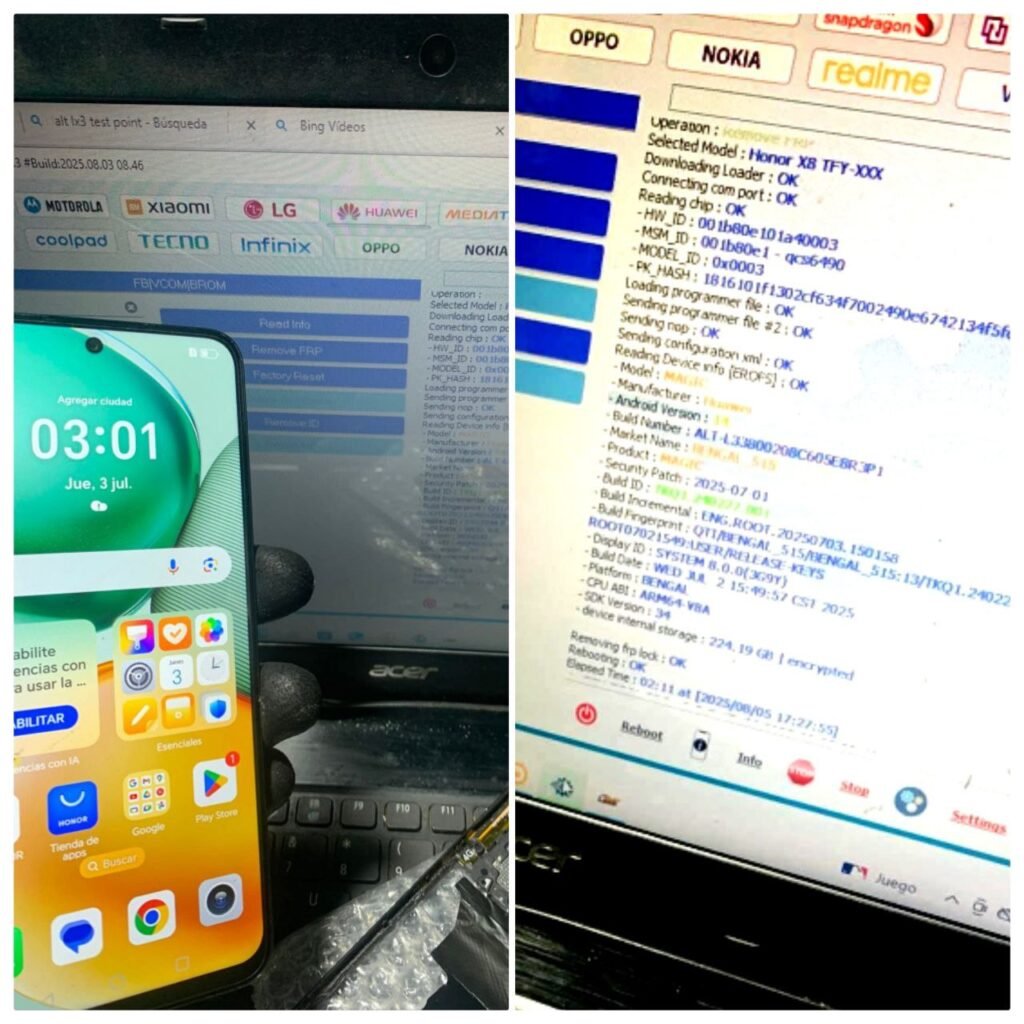
Complete guide to bypass FRP lock on HONOR X7C ALT-LX3 (Android 14) using TSM Tool Pro’s latest patch
Device Information
- Brand: HONOR X7C
- Model: ALT-LX3
- Android Version: 14
- CPU: Qualcomm
- Mode: EDL Mode (TestPoint Required)
- Security Patch: 01-07-2025 (Latest)
- Method: Remove FRP By Model
What is FRP Lock?
FRP (Factory Reset Protection) is a security feature introduced by Google to prevent unauthorized access to a device after factory reset. When you reset your phone, you’ll need to enter the previous Google account credentials to set up the device again.
Why FRP Lock Happens
- Forgetting Google account credentials after reset
- Performing factory reset from recovery mode
- Buying second-hand phone with active FRP
- Software glitches triggering FRP unexpectedly
Why Use TSM Tool Pro?
- 100% success rate for HONOR X7C ALT-LX3
- Works with latest security patch (July 2025)
- No data loss during process
- Regular updates for new models
- 24/7 technical support
Step-by-Step Guide
- Prepare Your Tools: Install TSM Tool Pro on Windows PC, USB cable, TestPoint cable for HONOR X7C
- Enter EDL Mode: Power off device, connect TestPoint to enter Emergency Download Mode
- Connect to PC: Use USB cable to connect phone to computer (install drivers if needed)
- Open TSM Tool: Launch the software and select “HONOR” from brand list
- Select Model: Choose “X7C ALT-LX3” from model dropdown
- Start Process: Click “Remove FRP” button and wait for completion
- Reboot Device: Once successful, disconnect and reboot your phone
- Complete Setup: Set up device as new without FRP restrictions
Safety Tips & Precautions
- Always backup important data before starting
- Use original USB cable for stable connection
- Ensure proper TestPoint connection to avoid bricking
- Don’t interrupt the process once started
- Use latest version of TSM Tool Pro
- Work in ESD-safe environment
Real Technician Success Story
Ahmed Khan from Karachi, Pakistan shares his experience:
“I was struggling with HONOR X7C FRP removal for weeks until I found TSM Tool Pro. The EDL method worked perfectly on first try. Now I offer this as a premium service in my shop, earning $15-20 per device. In busy months, I make over $800 just from FRP removal services.”
Summary Comparison
| Method | Success Rate | Price | Difficulty |
|---|---|---|---|
| TSM Tool Pro | 100% | $18/year | Medium (requires EDL) |
| Other Software | 40-60% | $5-15/use | Easy |
| Manual Methods | 10-20% | Free | Hard |
Frequently Asked Questions
A: No, HONOR X7C ALT-LX3 requires TestPoint connection to enter EDL mode for FRP removal.
A: Yes, FRP removal typically requires factory reset. Always backup data first if possible.
A: Usually 5-8 minutes after entering EDL mode, depending on your computer speed.
A: Yes, your $18 subscription covers all supported models (1000+ devices).
Extra Bonus Tip
For better success rate with HONOR devices, always:
- Use Windows 10/11 64-bit
- Disable antivirus during process
- Run TSM Tool as Administrator
- Use USB 2.0 port (not USB 3.0)
Disclaimer
This guide is for educational purposes only. FRP removal may violate terms of service in some regions. Only perform on devices you legally own. TSM Tool Pro is not responsible for misuse.
Ready to Remove FRP Lock?
Join thousands of technicians successfully unlocking HONOR devices daily
24-hour money back guarantee | Instant download | Free updates
Table of Contents
- HONOR X7C ALT-LX3 Remove FRP Lock With TSM Tool Pro
- Device Information
- What is FRP Lock?
- Why FRP Lock Happens
- Why Use TSM Tool Pro?
- Step-by-Step Guide
- Safety Tips & Precautions
- Real Technician Success Story
- Summary Comparison
- Frequently Asked Questions
- Extra Bonus Tip
- Disclaimer
- Ready to Remove FRP Lock?