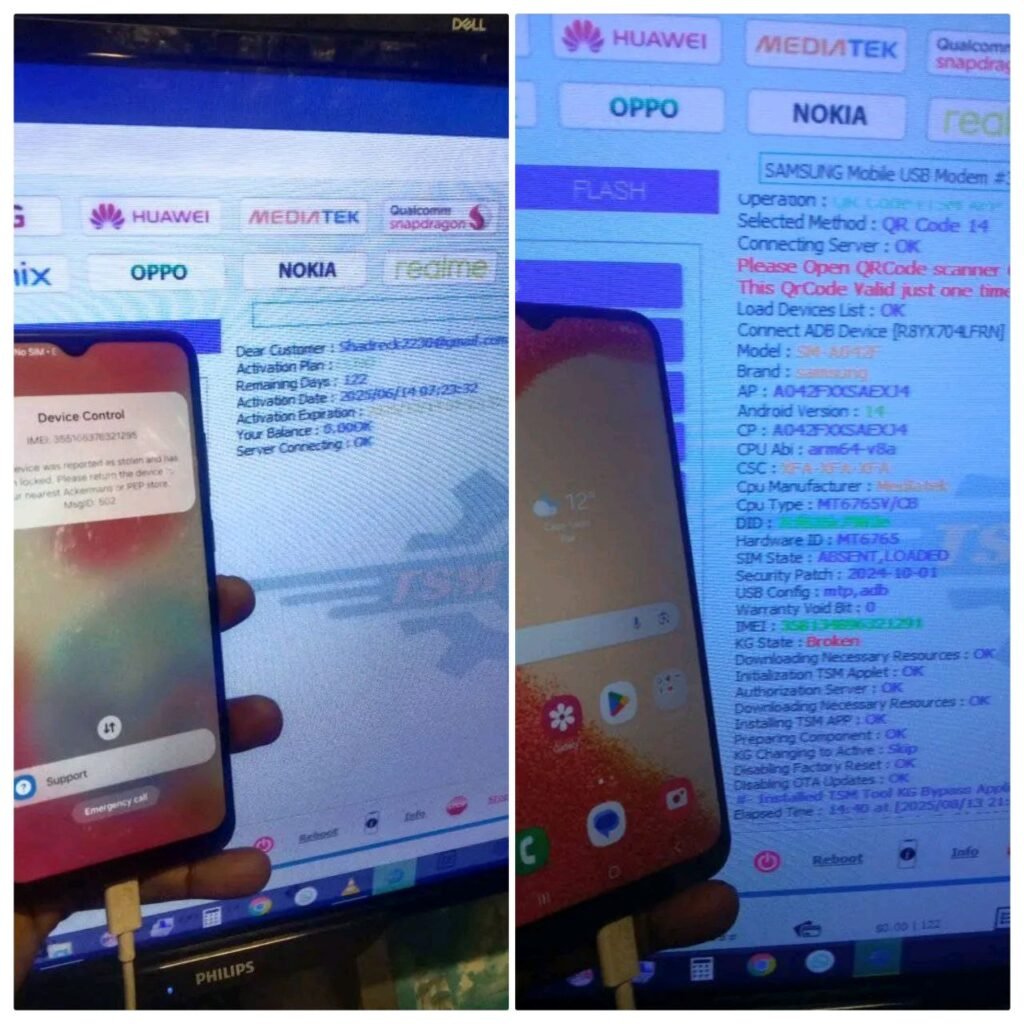
Samsung A04E SM-A042F Bit 10 Remove KG Lock With TSM Tool,
Samsung A04E SM-A042F Bit 10 Remove KG Lock With TSM Tool
Operation Details
Brand: Samsung A04E
Model: SM-A042F
Android Version: Android 14
BIT/U: 10
KG Status: Broken
CPU: MediaTek
Security Patch: 2024-10-01
Connection Mode: QR Code + ADB
Method Used: QR-CODE + TSMApp
Bypassed successfully using: TSM TOOL PRO

What is KG Lock?
KG Lock (KNOX Guard) is a security feature designed to prevent unauthorized access to Samsung devices. This lock is activated when a device has been tampered with or if a factory reset is attempted without properly removing the Google account.
Why Does KG Lock Happen?
- Factory reset without removing the Google account.
- Attempting unauthorized software modification.
- Hardware damage or replacement triggering KG lock.
Why Use TSM Tool Pro?
TSM Tool Pro is an all-in-one mobile utility designed for easy repair, flashing, unlocking, and bypassing security features like FRP and KG locks. Here’s why it’s the best solution for unlocking your Samsung A04E:
- Repair, Flash, Unlock
- Bypass KG/MDM & FRP Locks
- Multi-Brand Support (Qualcomm, MediaTek, Unisoc, Kirin)
- High Performance, Easy to Use
TSM Tool Info
TSM Tool Pro supports multiple chipsets, including Qualcomm, MediaTek, Unisoc, and Kirin, making it a powerful tool for technicians. It simplifies tasks like unlocking devices, removing FRP, and bypassing KG locks with just a few clicks.
- All-in-One Utility: Repair, Unlock, Flash
- Supports FRP & KG/MDM Removal
- Compatible with Multiple Brands
- High Performance and Ease of Use
Step-by-Step Guide
Follow these steps to bypass KG Lock on your Samsung A04E:
- Step 1: Download and install TSM Tool from TSM Tool Official Website.
- Step 2: Connect your Samsung A04E to your PC using ADB.
- Step 3: Use the QR Code method to link the device to the TSM Tool App.
- Step 4: Select the “KG Lock Removal” option in TSM Tool.
- Step 5: Press “Start” to begin the unlocking process and wait for the process to finish.
Safety Tips & Precautions
- Ensure the device is fully charged before starting.
- Back up important data before unlocking.
- Follow instructions carefully to avoid device damage.
Real Technician Example
Technician Name: Jane Smith
Location: California, USA
Income: $60 per device
“TSM Tool has made my job so much easier. I use it every day to unlock devices, and it always works flawlessly. Highly recommend!”
Summary Table
| Feature | Details |
|---|---|
| Device Model | Samsung A04E SM-A042F |
| Android Version | Android 14 |
| CPU | MediaTek |
| Security Patch | 2024-10-01 |
| Price (TSM Tool) | $18/Year |
FAQs
KG Lock is a security feature in Samsung devices that prevents unauthorized access by locking the device after a factory reset.
You can bypass KG Lock using TSM Tool, which simplifies the process of unlocking your device with just a few steps.
Yes, TSM Tool is a trusted and safe utility used by professionals worldwide to unlock devices securely.
Disclaimer
This guide is intended for educational purposes only. Use TSM Tool at your own risk. The author is not responsible for any damage to your device during the process.