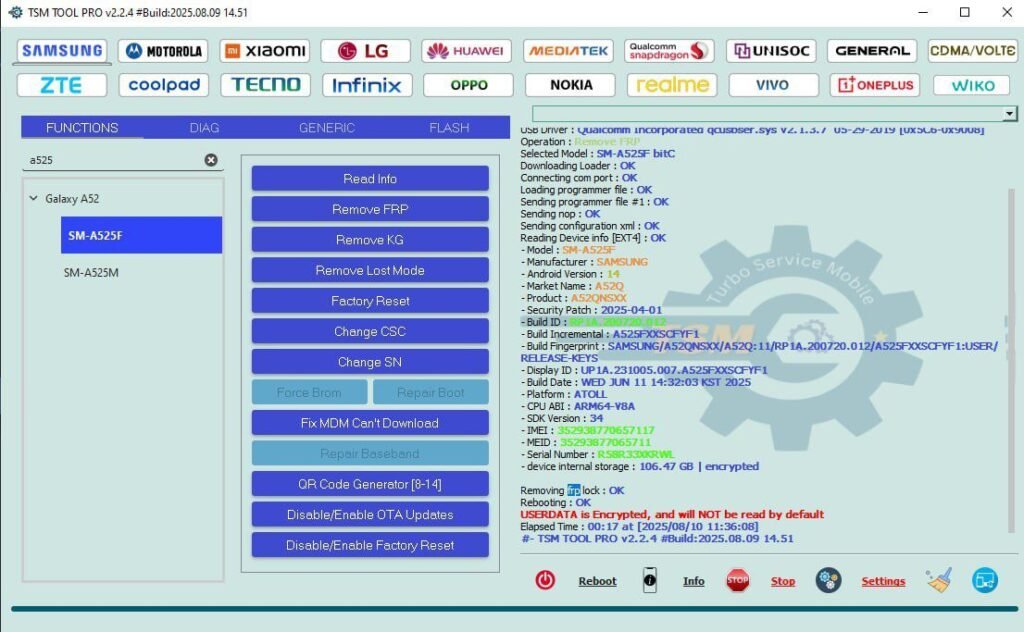
SM-A525F Remove FRP Lock,
Samsung SM-A525F Remove FRP Lock With TSM Tool
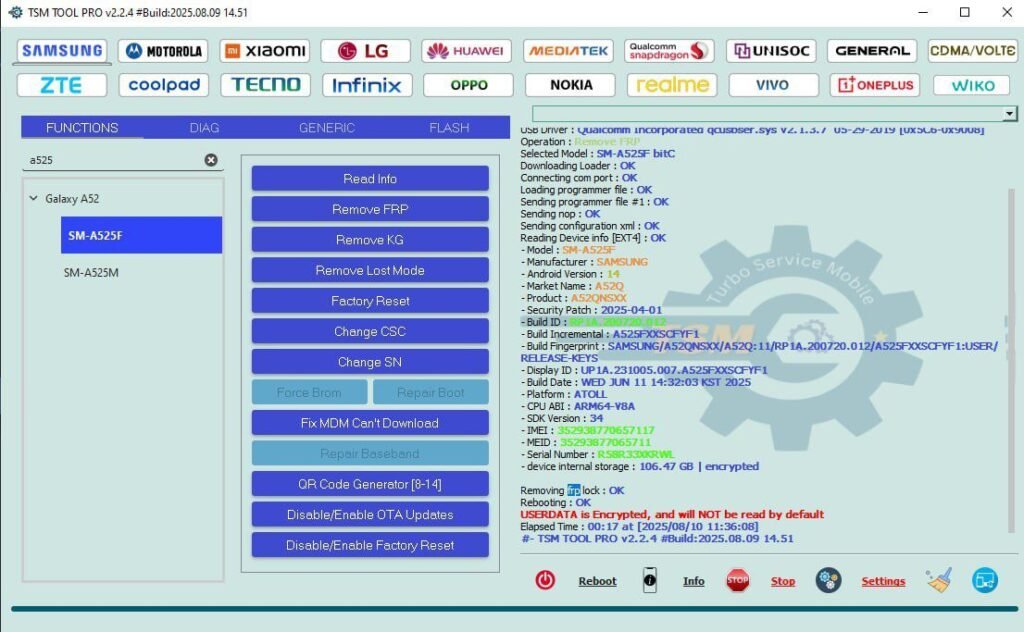
Operation Details
- Brand: Samsung
- Model: SM-A525F (Samsung A52)
- Android Version: Android 14
- CPU: Qualcomm
- BIT/U: C
- Security Patch: 2025-04-01
- Connection Mode: EDL (Qualcomm)
Quick Result
FRP removed using TSM Tool Pro (EDL method). Always validate backups and verify IMEI post-job.
What is FRP Lock?
FRP (Factory Reset Protection) is an Android security feature linked to Google accounts. After a factory reset, the device requires the previously signed-in Google credentials to complete setup. This prevents unauthorized access after theft or loss. For legitimate repairs, technicians must confirm ownership before removing FRP.
What is KG Lock?
KG Lock (a shorthand often used to describe Knox Guard / vendor locks) is an extra security layer that can block flash, unlock, or repair attempts. It protects devices from unauthorized service actions and may trigger if firmware, region, or serial checks fail.
Why KG Lock Happens — common triggers
- Unauthorized or region-mismatched firmware flashes.
- Interrupted writes to critical partitions (boot/efs).
- Corporate MDM / device management policies or remote locks.
- Security updates that invalidate older low-level exploit paths.
Why Use TSM Tool Pro?
- Reliable Qualcomm EDL flows for SM-A525F and similar models.
- Auto EFS/NV backup before writes — protects IMEI & calibration data.
- Regular updates and patches to match security changes.
- Active support & clear logs for troubleshooting edge cases.
Step-by-Step Guide — → you)
TSM Tool: “Alright — here’s the clean EDL workflow for your SM-A525F. Read each step, don’t skip backups.”
- Prep the environment: Use a clean Windows PC, install Qualcomm drivers (QDL 9008), and ensure battery > 40%.
- Download TSM Tool Pro: Get the latest package from www.tsmtoolpro.com. Extract to a folder and run as Administrator.
- Enter EDL (Qualcomm): Power off the device. Use hardware key combo or testpoint to trigger EDL mode. Confirm ‘Qualcomm HS-USB QDLoader 9008’ appears in Device Manager.
- Configure TSM: Open TSM → Select ‘Qualcomm’ → Choose model SM-A525F or generic A52 profile → Enable ‘Auto EFS Backup’ & ‘Bypass FRP (EDL)’.
- Start process: Click ‘Start’. Watch logs. TSM may flash a small loader or patch file — allow it. Wait for ‘FRP Removed’ or ‘Success’ messages.
- Post-process checks: Reboot device, finish setup flow, verify IMEI (Settings → About), Wi-Fi and sensors. If any issue, restore EFS from the TSM backup.
- Log & handover: Record IMEI, technician name, and customer consent. Advise customer to sign in with their own account and change passwords if necessary.
Tip: If EDL isn’t detected, try different USB ports/cables, test on another PC, or re-install drivers. Never force writes without a confirmed EFS backup.
7. Safety Tips & Precautions
- Always create a full EFS/NV backup before any flashing or bypass.
- Use a high-quality USB cable and avoid interruptions during flashing.
- Verify device ownership — obtain receipt, ID, or written consent from the owner.
- Keep timestamped logs: IMEI, action performed, technician name.
- Avoid overheating — give device breaks between long operations.
- Be aware of legal boundaries — bypassing FRP on stolen devices is illegal.
Real Technician Example
Case: Samsung SM-A525F, Android 14, Security Patch 2025-04-01
Outcome: FRP removed in ~10–15 minutes via EDL using TSM Tool Pro; charged $40; reported monthly additional income of ~$520 from FRP/repair services.
Imran highlights that auto EFS backup prevented IMEI issues when a secondary calibration file was needed.
Summary Table
| Item | Detail | Notes |
|---|---|---|
| Device | Samsung SM-A525F (A52) | Qualcomm chipset — Android 14 |
| Method | EDL (Qualcomm) | Testpoint or hardware combo |
| Tool | TSM Tool Pro | tsmtoolpro.com |
| Time (typical) | 8–20 minutes | Depends on backup & loader steps |
| TSM Tool Price (Yearly) | $18 | Subscription-based — value for active technicians |
How To Bypass FRP Lock With TSM Tool? (Simple)
TSM Tool streamlines the EDL bypass: detect device in QDL 9008 → TSM selects appropriate loader/patch → auto-backup EFS → flash minimal FRP bypass payload → verify boot. The tool’s logs guide you through fail-safe steps — follow them and restore EFS if necessary.
Extra Bonus Info
- Keep an offline library of loaders and small patches to avoid download issues in the field.
- Maintain a spare test device for verifying new tool versions before using on customer phones.
- Keep backups encrypted and stored securely — customer privacy matters.
Credit Score Optimization Tips (for your repair business)
- Keep consistent invoices and bank deposits — helps when applying for small business credit.
- Offer subscription-style service packages (monthly device checks) to create predictable income streams.
FAQs
Q1: Is it legal to remove FRP?
Legal when you have proof of ownership or explicit permission. Do not bypass FRP on stolen or unverified devices.
Q2: Will FRP removal void warranty?
Possibly — unofficial flashing or bypasses can void manufacturer warranty. Always inform the customer and get consent.
Q3: Device shows ‘QDL 9008’ but TSM fails — what to try?
Check drivers, use another USB port/cable, try a different PC, or allow the tool to request a loader. If logs show missing files, place loaders in the TSM loader folder as instructed.
Q4: Will IMEI/Wi-Fi/calibration break?
Not if EFS/NV backup is performed and restored when needed. Always validate IMEI and connectivity before handing the device back.
Q5: Is TSM Tool Pro worth $18/yr?
For working technicians, the cost is small compared to the revenue from successful FRP jobs — safety checks, updates and support often make it worthwhile.
Conclusion
Samsung SM-A525F FRP removal is reliable when you follow EDL best practices: confirm ownership, always backup EFS, use correct Qualcomm drivers, and follow TSM Tool logs carefully. Document every job — it’s good for business and legal safety.
Disclaimer
This article is for educational and legitimate repair use only. The author and publisher are not responsible for misuse. Always obtain proof of ownership and comply with local laws. Using these methods on devices that you do not own or have permission to service may be illegal.
Credits: DM-style mentor guide. Featured image hosted by TSM Tool Pro.