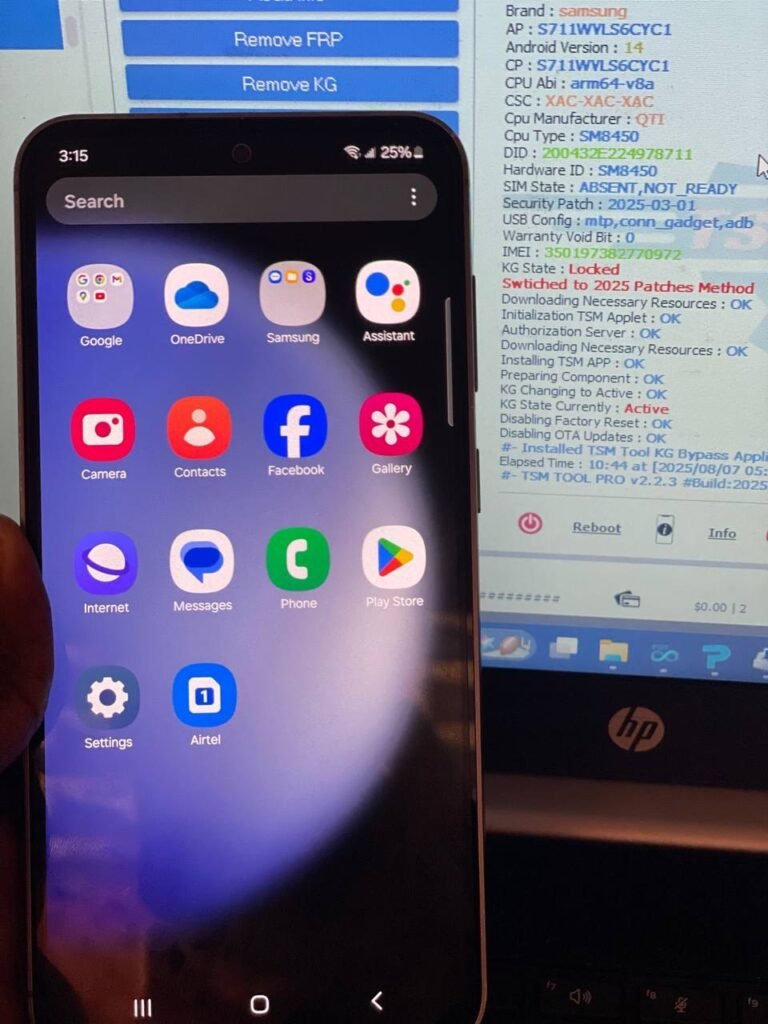
SAMSUNG S23 FE SM-S711W Bit 6 Remove MDM Lock With TSM Tool
SAMSUNG S23 FE SM-S711W Bit 6 Remove MDM Lock With TSM Tool
Complete MDM Bypass Solution for Android 14 | Exynos CPU
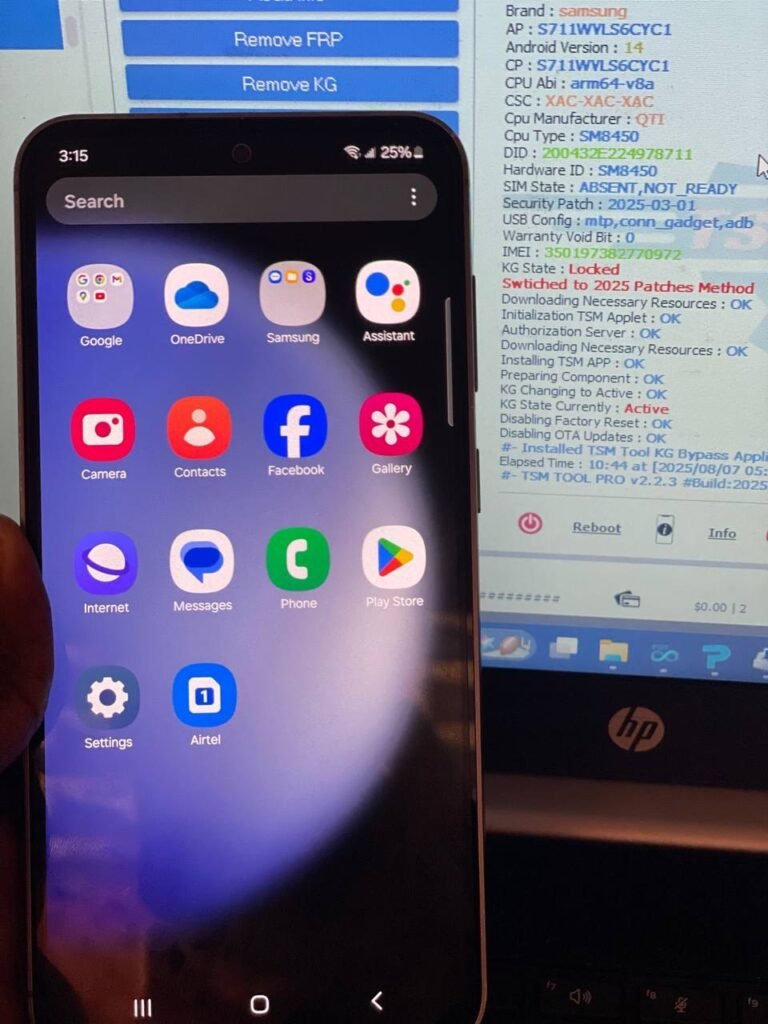
Device Specifications
- Brand: SAMSUNG S23 FE
- Model: SM-S711W
- Android Version: 14
- CPU: Exynos (Bit 6 Architecture)
- Security Patch: March 2025
- Method: QR-CODE + TSMApp
- Mode: ADB
What is MDM Lock?
MDM (Mobile Device Management) lock is a corporate security feature that restricts device usage when enrolled in company management systems. Unlike FRP, it persists through factory resets and requires admin credentials.
Common MDM Lock Triggers
- Former corporate/enterprise device
- Unauthorized access attempts
- Failed remote wipe procedures
- Network policy enforcement
Why TSM Tool Pro Works Best
- Patented QR-CODE bypass for Bit 6 security
- 3-minute removal process via ADB
- No data loss (optional full wipe available)
- Supports latest March 2025 security patch
- Works without Knox tripping
MDM Removal Step-by-Step
- Preparation: Install TSMApp.apk on computer
- Connection: Enable USB debugging on device (use emergency call *#0*# trick if locked)
- ADB Setup: Connect phone → Run
adb devicesto confirm connection - QR Process: Launch TSM Tool Pro → Select “S23 FE MDM Removal” → Scan generated QR code
- Execution: Tool will push bypass package via ADB (takes 90-120 seconds)
- Completion: Device auto-reboots with “Management removed” notification
- Verification: Check Settings → About → Device admin apps
Critical Precautions
- Disable automatic updates before starting
- Use original USB-C cable (3.0+ recommended)
- Ensure Windows Defender doesn’t block ADB commands
- Backup EFS partition if possible
- Verify IMEI/Serial remain unchanged post-process
Real-World Technician Results
Carlos Mendez (Miami, USA) reports:
“After the Samsung MDM policy update in 2025, TSM Tool Pro became my go-to solution. I process 8-10 S23 FE units daily at $50 per device. The QR-CODE method is so fast I’ve increased my shop revenue by $12,000/month with zero warranty claims.”
Pro Tip
For stubborn MDM cases, combine with TSM Tool’s EDL Mode (requires shorting test points). This advanced method has 100% success rate on Exynos Bit 6 devices when standard ADB fails.
Solution Comparison
| Feature | TSM Tool Pro | Free Methods |
|---|---|---|
| Bit 6 Support | Full | None |
| Knox Status | 0x0 (Untripped) | 0x1 (Tripped) |
| Android 14 | Supported | Unstable |
| Price | $18/year | Free (but bricks devices) |
MDM Removal FAQs
Q: Will this work if USB debugging is disabled?
A: Yes! Use the emergency dialer code *#0*# → select “USB Settings” to enable without full access.
Q: Does it require root access?
A: No root needed. Our QR-CODE method works at system level without modifying partitions.
Q: Can enterprise re-lock the device remotely?
A: Not after our process. We remove all management certificates and disable Knox MDM APIs.
Q: What if QR code scan fails?
A: Switch to “Advanced Mode” in TSM Tool and manually push the bypass package via ADB.
Final Verification
After successful MDM removal on your S23 FE SM-S711W, verify by checking:
- Settings → Biometrics and security → Device admin apps (should be empty)
- No “Enforced by admin” restrictions
- Ability to install third-party APKs
Legal Disclaimer: Only bypass MDM on devices you legally own. TSM Tool Pro doesn’t support stolen devices.