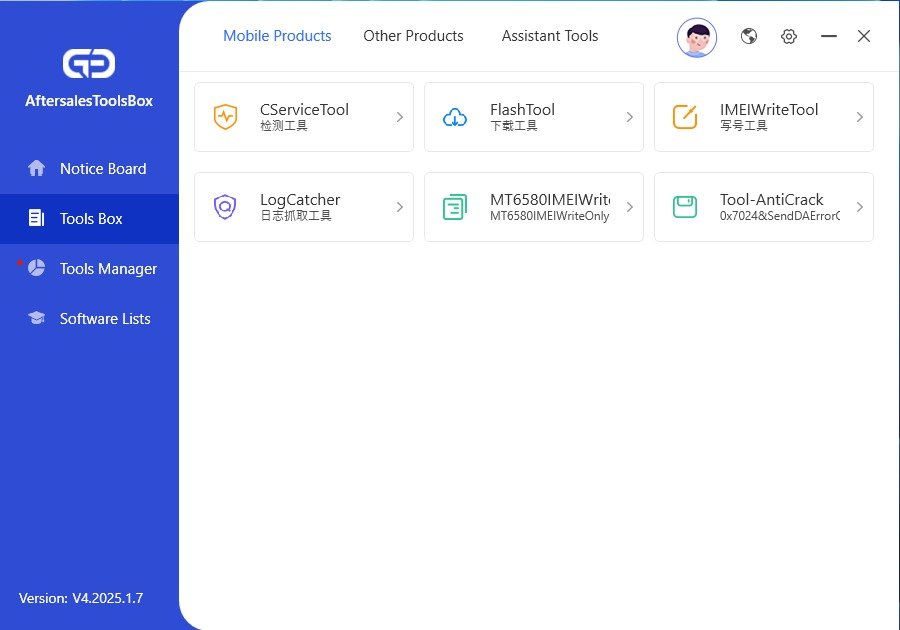
Tecno Transsion Carlcare Tool Download: Aftersale Tool Box V4 2025 Activation
Aftersale Tool Box V4: Official Specs
Here’s the official rundown on what this beast supports:
- BRAND: ITEL ⭐️ Tecno ⭐️ Infinix
- MODEL: All (Covering a vast range)
- ANDROID: All Versions
- CPU: SPD (Spreadtrum) + MTK (MediaTek) + Qualcomm
- PATCH: 2025-08-05 🛡😀 (Supports latest security)
- MODE: Meta + Daig
- METHOD: Repair IMEI – Remove Anti-Crack
- BY: Aftersale Tool Box V4 💯
What is the Tecno Transsion Carlcare Tool?
How to Buy Aftersale Tool Box V4 2025 Activation
How to Remove Anti-Crack with Aftersale Tool Box
Step-by-Step Guide: Using the Tool
Alright, let’s get to work. Here’s the general flow:
- Download & Activate: Get the tool from an official source (like the WhatsApp channel listed below) and purchase your activation to get login details.
- Login: Install the tool and log in with your activated username and password.
- Select Model: Choose your target device brand and model from the tool’s interface.
- Connect Device: Click the “Connect Tool” option. Power off your device and connect it via USB. The tool will detect it (e.g., in META mode for MTK).
- For IMEI Repair: Once connected, go to the IMEI section. Enter the original IMEI number (usually found on the box) and click “Write IMEI.”
- For Anti-Crack Removal: Go to the “Parameter” option. Click the “Start” or “Write Parameter” button. The tool will remove the device’s anti-crack protection.
- Finish: Once the process is complete, you’ll see a “Pass” or “Done” message. You can now disconnect your device and reboot it.
Wait, What About FRP Lock?
You might notice the Aftersale Tool is highly specialized for IMEI and anti-crack.
While it handles those advanced functions, for fast, 1-click FRP (Factory Reset Protection) lock removal on a huge range of brands, our own TSM Tool Pro is your go-to solution! Many technicians use both: TSM Tool Pro for daily FRP and unlocking, and the Aftersale Tool for specific Transsion IMEI/security repairs.
Safety Tips & Precautions
Hold up! 🛑 Before you start any repair, read this. This is professional software, and mistakes can be costly.
- Backup First: Always back up the device’s original firmware and `nvram`/`nvdata` (which contains IMEI info) if possible.
- Use Original IMEI: Only write the device’s original, legal IMEI number. Changing it to a different number is illegal in most countries.
- Battery Level: Ensure the device has at least 50% battery before starting.
- Good Cable: Use a high-quality, original USB cable. A bad cable can break the connection and brick the phone.
- Antivirus: Temporarily disable your antivirus if it blocks the tool’s components, but ONLY if you’ve downloaded the tool from a 100% trusted source.
- Install Drivers: Make sure you have the correct MTK, SPD, and Qualcomm USB drivers installed on your PC.
Real Technician Success Story
Don’t just take my word for it. Check this out:
Meet Abrm Baloch, a mobile technician from Gwadar, Balochistan. He was getting 5-10 new Tecno and Infinix phones a week stuck with anti-crack or ‘invalid IMEI’ after a bad flash. Normal tools couldn’t fix them.
After getting the **Aftersale Tool Box V4 activation**, he can now fix these devices in minutes. He charges anywhere from $5 to $10 per device for this specific service, easily earning back his tool investment and helping more customers. 📈
Tool Feature Comparison
| Feature | Aftersale Tool Box V4 | Free / Cracked Tools |
|---|---|---|
| Anti-Crack Removal | Yes (Main Feature) | No (Fails on new security) |
| IMEI Repair (New Security) | Yes (Stable & Safe) | Very Risky / Fails |
| Latest Security Patch Support | Yes (Regularly Updated) | No (Always outdated) |
| Official Support | Yes (Via Reseller) | None |
| Risk of Malware | Low (From official source) | Extremely High |
| Cost | Paid Activation | Free (But costs you time/devices) |
Extra Bonus Tip: The NVRAM Backup
Here’s a pro tip 🎁: Before you *ever* try to write an IMEI or flash parameters on an MTK device, use a tool (like TSM Tool Pro or another trusted flasher) to read and back up the `nvram` and `nvdata` partitions.
These partitions contain all your device’s unique calibration data, including IMEI, Wi-Fi MAC, and Bluetooth address. If anything goes wrong, you can restore this backup and save the device. A corrupt NV partition is the #1 cause of “Invalid IMEI” errors.
Download the Official Tool
Conclusion: Is It Worth It?
Frequently Asked Questions (FAQs)
No, it is typically not a one-time purchase. The Aftersale Tool Box V4 works on a license basis (e.g., 3-month, 6-month, or 1-year activation). You need to renew your subscription to keep using the tool and receive updates for new security patches.
The Aftersale Tool’s primary focus is on IMEI repair and anti-crack removal. While it may have some FRP capabilities, dedicated tools like TSM Tool Pro are often faster and support a wider variety of brands and models specifically for 1-click FRP removal.
Changing a device’s IMEI to one that is not original to that specific device is illegal in most parts of the world. It can lead to network blacklisting and legal penalties. This tool is intended for professional technicians to restore the *original* IMEI number only (e.g., from the device’s box or sticker) after a software repair corrupted it.
It has strong support for the main CPUs used by Transsion: MediaTek (MTK) and Spreadtrum (SPD). It also supports Qualcomm CPUs, which are found in some Infinix and Tecno models. Always check the tool’s supported model list for your specific device.
DA stands for “Download Agent.” It’s a small file that is loaded into the phone’s RAM to bypass the initial security (like Secure Boot) and allow the flashing tool to communicate with the phone’s storage. Professional tools like the Aftersale Tool Box have their own, secure DA files that are updated to work with the latest devices and anti-crack security.
Full Disclaimer
All information provided in this article is for educational purposes only. The use of mobile repair software and tools, including the Aftersale Tool Box V4, is intended for professional and authorized technicians. Any attempt to repair or modify IMEI numbers must comply with your local laws and regulations. We strictly advocate for the restoration of the device’s original IMEI number only.
This website (tsmtoolpro.com) is not responsible for any damage caused to your device, data loss, or any illegal activities performed using the information or tools mentioned. Proceed at your own risk. All tool names and brands (Tecno, Transsion, Carlcare, Infinix, iTel, TSM Tool Pro) are trademarks of their respective owners.
Table of Contents
- Tecno Transsion Carlcare Tool Download: Aftersale Tool Box V4 2025 Activation
- Aftersale Tool Box V4: Official Specs
- What is the Tecno Transsion Carlcare Tool?
- How to Buy Aftersale Tool Box V4 2025 Activation
- How to Remove Anti-Crack with Aftersale Tool Box
- Step-by-Step Guide: Using the Tool
- Wait, What About FRP Lock?
- Safety Tips & Precautions
- Real Technician Success Story
- Tool Feature Comparison
- Extra Bonus Tip: The NVRAM Backup
- Download the Official Tool
- Conclusion: Is It Worth It?
- Frequently Asked Questions (FAQs)
- Full Disclaimer