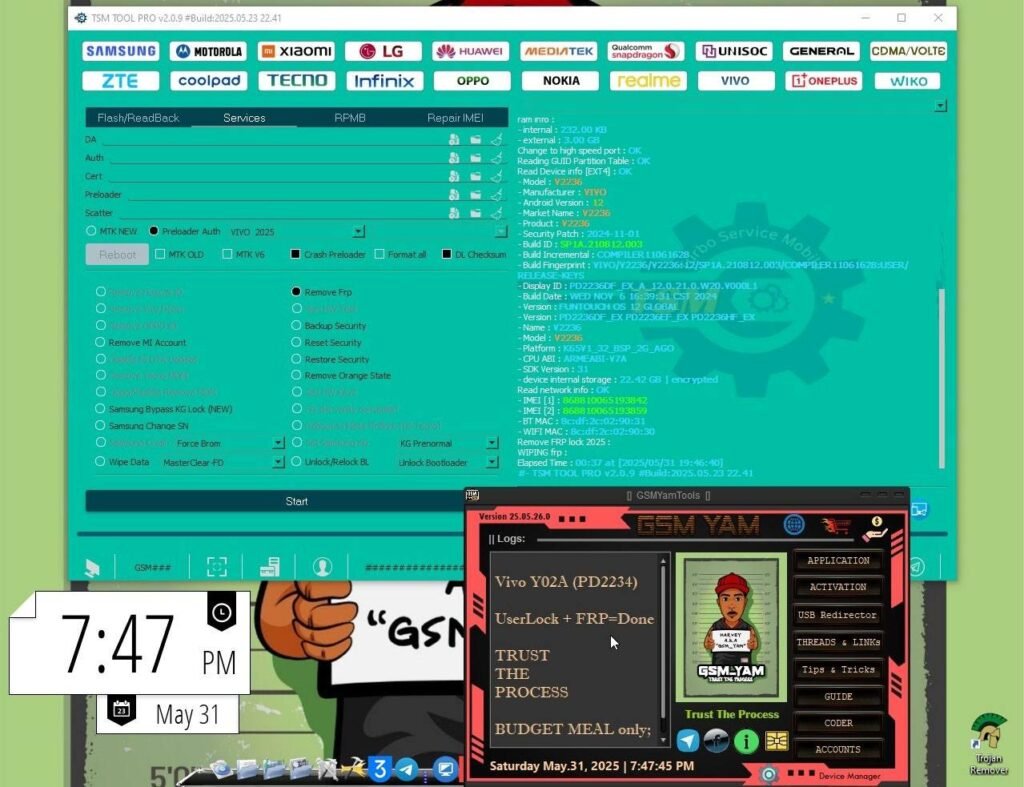
Vivo Y02A (PD2234) User Lock + FRP Lock Remove With TSM Tool
Vivo Y02A (PD2234) User Lock + FRP Lock Remove With TSM Tool
Device Information
| Brand | Vivo |
|---|---|
| Model | Y02A (PD2234) |
| CPU | Media Tek |
| Android Version | 12 |
| Security Patch | 2024-11-01 |
| Boot Mode | Preloader Auth Mode |
| Method | FRP MEDIATEK BY MODEL 🛠 Remove FRP Lock + User Lock |
| Tool | TSM Tool Official |
What is KG Lock?
KG Lock (Know Guarantee Lock) is a device security mechanism by Android OEMs. It prevents unauthorized firmware flashing or bootloader unlocking before proper device authorization. When KG Lock is active, FRP/User lock removal and flashing are restricted.
Why KG Lock Happens?
- Factory Reset without Removing Google ID
- Flashing Wrong Firmware
- Using Unauthorized Tools
- System Update Failures
Why Use TSM Tool Pro?
- Easy Interface for All Levels
- Supports Latest Android 14/13/12 Devices
- Supports MediaTek, Qualcomm and SPD
- Test Point & Preloader Auth Method Support
- Fast & Secure Lock Removal
Step-by-Step Guide to Remove Lock
- Download and install the TSM Tool from official website.
- Launch tool and connect device in Preloader Auth Mode.
- Select device model: Vivo Y02A (PD2234).
- Choose option: MTK FRP + USER LOCK REMOVE.
- Click on Start and wait for the process to complete.
- Once done, reboot the device. Lock will be removed successfully.
Technician Safety Tips
- Use original USB cable for stable connection.
- Backup important data before unlocking.
- Do not disconnect during the process.
- Ensure proper battery charge (50%+).
What is FRP Lock?
FRP (Factory Reset Protection) is a Google security feature to protect Android devices. If your phone is reset without removing the Google account, it will ask for previous account login after reboot — preventing unauthorized access.
Real Technician Info
| Technician | Abrm Baloch |
|---|---|
| Shop | A.One Communication |
| Location | Gwadar, Balochistan |
| Contact on WhatsApp |
Summary Table
| Model | CPU | Android | Security | Boot Mode | Tool |
|---|---|---|---|---|---|
| Y02A (PD2234) | MediaTek | 12 | 2024-11-01 | Preloader Auth Mode | TSM Tool |
Frequently Asked Questions (FAQ)
Q1: Does TSM Tool work without credit?
A: Yes, TSM Tool works without credits on many models including Vivo Y02A.
Q2: Is internet required for FRP removal?
A: No, internet is not required during FRP lock removal process.
Q3: Can this method damage my phone?
A: No, if done properly, it’s safe. Always follow instructions carefully.
Q4: Will this erase user data?
A: Yes, user lock removal erases data. FRP removal only resets protection, not personal files.
Table of Contents
- Vivo Y02A (PD2234) User Lock + FRP Lock Remove With TSM Tool
- Device Information
- What is KG Lock?
- Why KG Lock Happens?
- Why Use TSM Tool Pro?
- Step-by-Step Guide to Remove Lock
- Technician Safety Tips
- What is FRP Lock?
- Real Technician Info
- Summary Table
- Frequently Asked Questions (FAQ)
- Q1: Does TSM Tool work without credit?
- Q2: Is internet required for FRP removal?
- Q3: Can this method damage my phone?
- Q4: Will this erase user data?