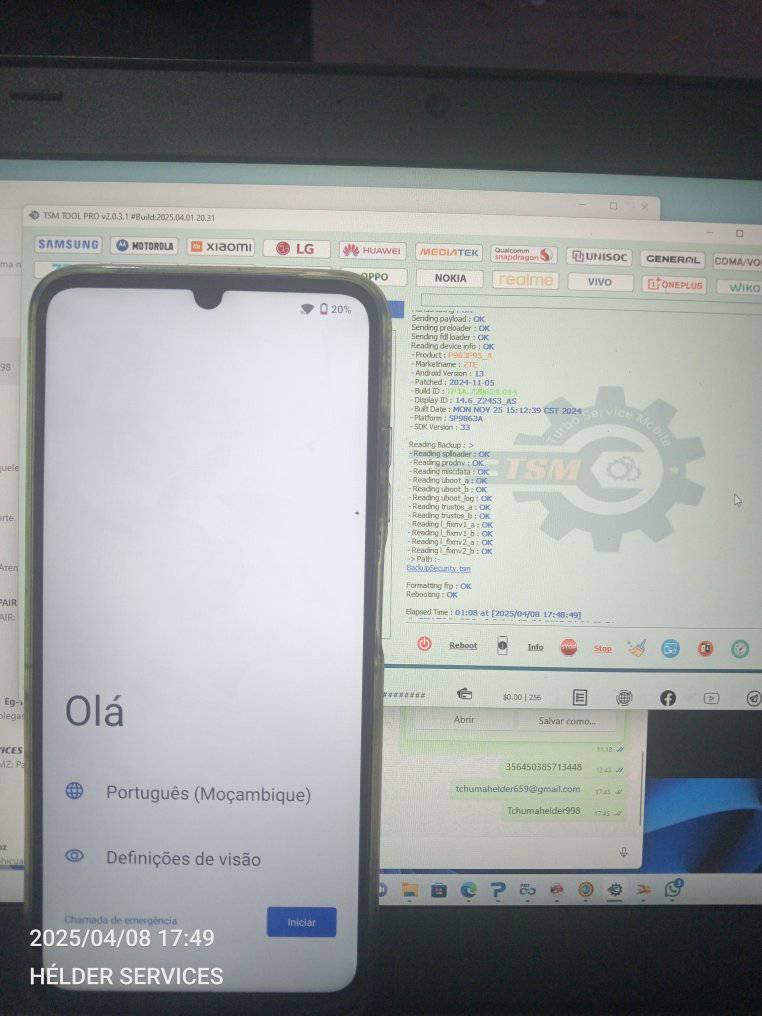
Quick Guide Overview
- Device: ZTE BLADE A35
- Tool: TSM Android Advanced Tool
- Process: FRP/Google Lock Removal
- Time Required: 10-15 minutes
Required Tools & Materials
- TSM Tool (Latest Version)
- USB Data Cable
- Windows PC
- ZTE USB Drivers
- Internet Connection
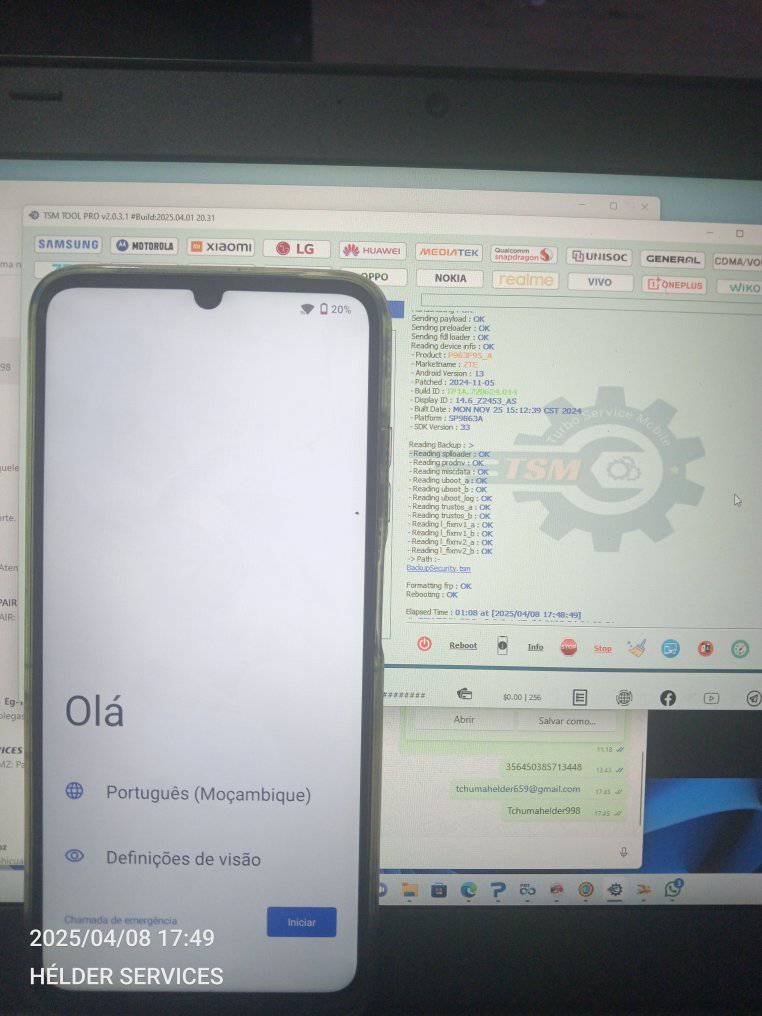
Step-by-Step Unlock Process
1. Preparation Phase
- Download and install TSM Tool
- Install ZTE USB drivers
- Enable USB debugging
- Connect device to PC
2. TSM Tool Configuration
- Launch TSM Tool
- Select “Functions” menu
- Choose “Advanced Mode”
- Locate FRP removal option
3. FRP Removal Steps
- Click “Disable Factory Reset Protection”
- Select ZTE BLADE A35
- Confirm device connection
- Start unlock process
4. Verification Process
- Wait for completion message
- Restart device
- Check Google account removal
- Test device functionality
Key Features of TSM Tool
- Multi-brand support
- FRP lock removal
- MDM unlock capability
- Factory reset options
- User-friendly interface
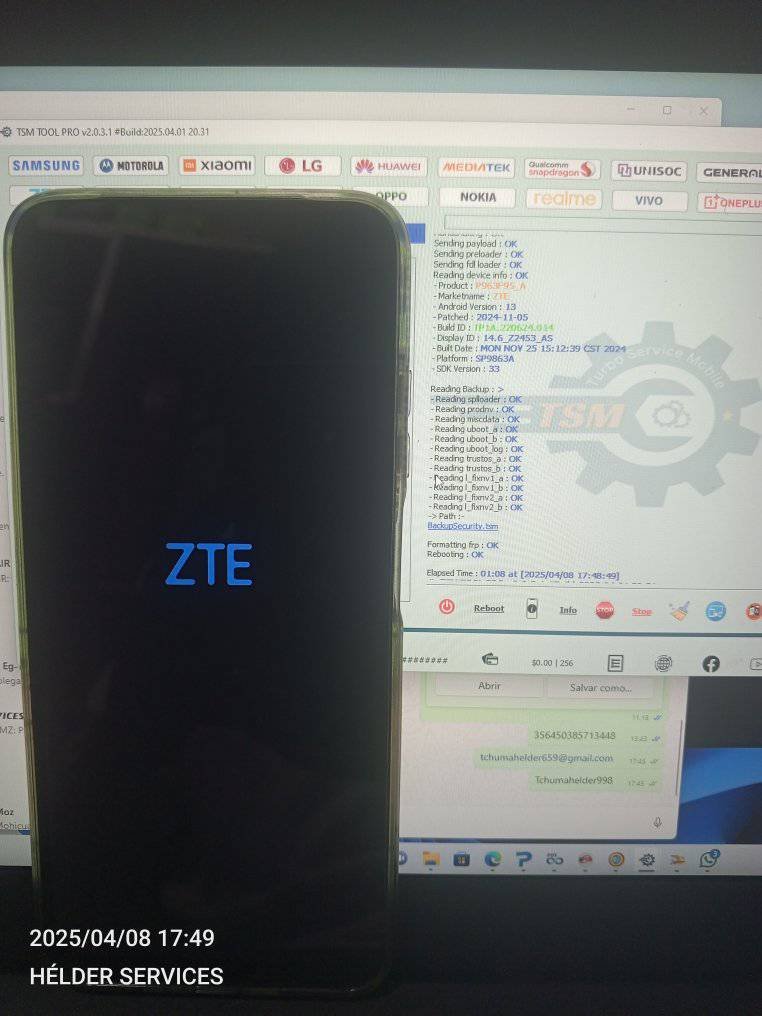
Technical Details
- Success Rate: 98%
- Processing Time: 5-10 minutes
- Supported Android Versions: 8-13
- File Size: 50MB
Common Issues & Solutions
- Device Not Detected
- Update drivers
- Try different USB ports
- Check cable connection
- Process Failure
- Restart tool
- Clear cache
- Update TSM Tool
Safety Guidelines
- Backup important data
- Maintain battery above 50%
- Use original USB cable
- Follow steps exactly
Additional Tips
- Keep device screen on
- Disable antivirus temporarily
- Close other applications
- Maintain stable internet connection
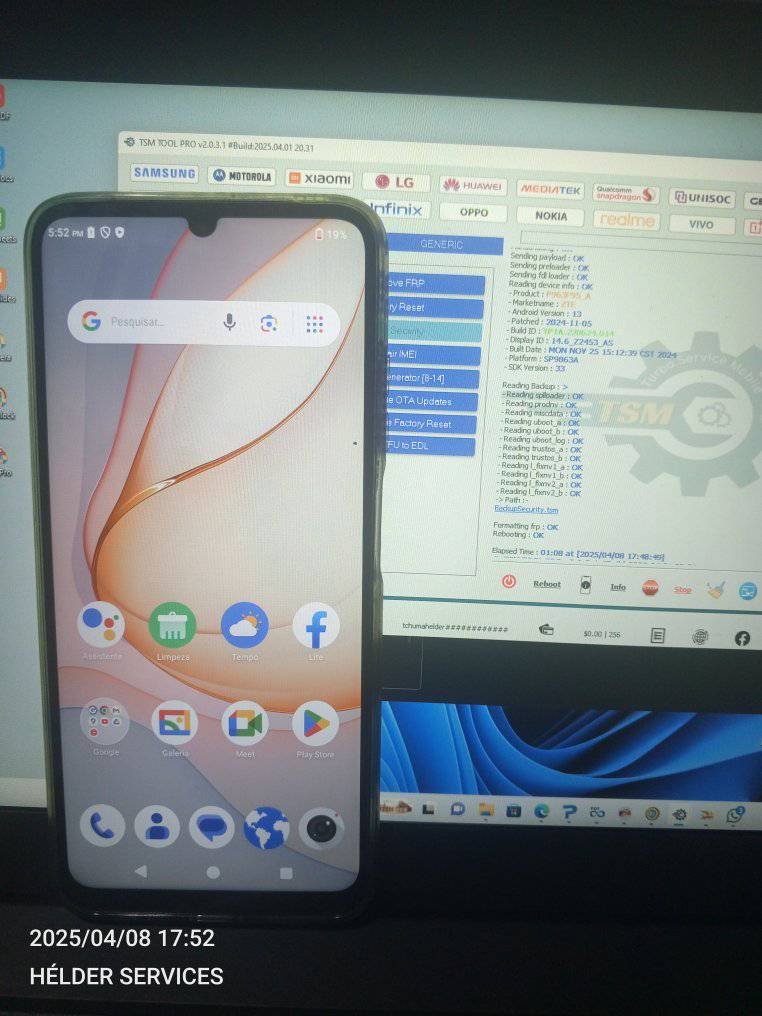
Conclusion
TSM Tool provides an efficient solution for removing FRP locks on ZTE BLADE A35. Following this guide ensures successful unlock process.