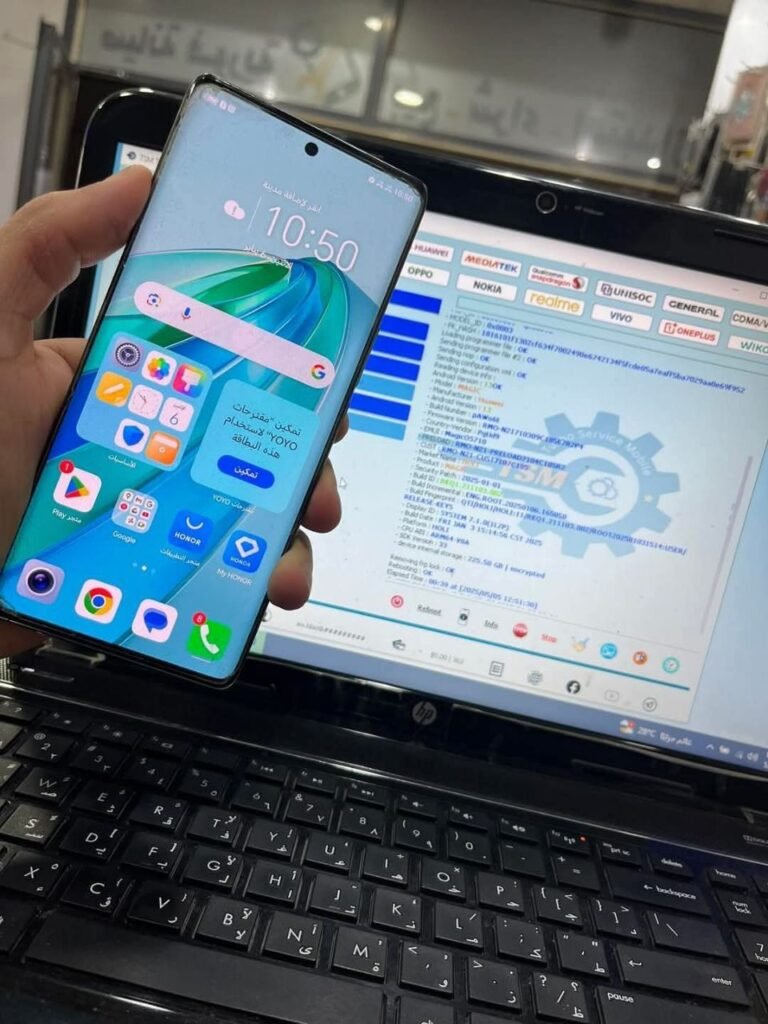
Honor X9A Android 12 Remove FRP Latest Security With TSM Tool
Device Information
| Brand | Honor |
|---|---|
| Model | X9A |
| CPU | Qualcomm SM6375 Snapdragon 695 5G (6 nm) |
| Android Version | 12 |
| Security Patch | 2025-01-01 |
| Mode | TP EDL Mode |
| Unlock Method | FRP Lock Remove |
| Tool Used | TSM Tool Official |
What is KG Lock?
KG Lock (Knox Guard) is a mobile security layer that protects phones from unauthorized use after a factory reset. It is often linked to cloud accounts or enterprise mobile management systems, making it hard for third parties to bypass without permission.
Why KG Lock Happens?
- Resetting device without Google account removal
- Enterprise or business ownership enforcement
- Cloud sync activated with protection
- Using third-party flashing without unlock
Why Use TSM Tool Pro?
- Supports Qualcomm and MTK chipset-based devices
- Works with Android 10, 11, 12 and above
- Auto-detects device and model
- Removes FRP without firmware flash
Step-by-Step FRP Remove Guide (TSM Tool)
- Download and install TSM Tool from its official site.
- Enable TP EDL Mode by shorting test points on the Honor X9A motherboard.
- Connect the phone to your PC using a USB cable.
- Open TSM Tool and navigate to the Qualcomm tab.
- Select model or use auto-detect function.
- Click on “Remove FRP” option and wait for the tool to complete the process.
- Once completed, the device will reboot FRP-free.
Technician Safety Tips
- Use ESD protection while handling hardware for TP EDL access.
- Make sure the battery is charged above 50%.
- Do not disconnect cable during operation.
- Double-check the test point diagram before shorting.
What is FRP Lock?
FRP (Factory Reset Protection) prevents access to a reset Android device unless the same Google account used before the reset is re-entered. This feature protects user data from being accessed after theft or unauthorized reset.
Summary Table
| Device | Honor X9A |
|---|---|
| CPU | Snapdragon 695 5G |
| Android Version | 12 |
| Security Patch | 2025-01-01 |
| Unlock Method | FRP Lock Remove |
| Tool | TSM Tool Official |
FAQ
1. Can TSM Tool remove FRP on latest Honor firmware?
Yes, TSM Tool supports the latest patches including 2025-01-01 security update.
2. Do I need to disassemble my phone for TP EDL?
Yes, you must access the motherboard to enable TP EDL Mode via test points.
3. Will this method void my warranty?
Yes, opening the device or using TP may void manufacturer warranty.
4. What if tool doesn’t detect my device?
Check Qualcomm drivers, correct test point contact, and try replugging USB cable.
Table of Contents
- Honor X9A Android 12 Remove FRP Latest Security With TSM Tool
- Device Information
- What is KG Lock?
- Why KG Lock Happens?
- Why Use TSM Tool Pro?
- Step-by-Step FRP Remove Guide (TSM Tool)
- Technician Safety Tips
- What is FRP Lock?
- Real Technician Reference
- Summary Table
- FAQ
- 1. Can TSM Tool remove FRP on latest Honor firmware?
- 2. Do I need to disassemble my phone for TP EDL?
- 3. Will this method void my warranty?
- 4. What if tool doesn’t detect my device?