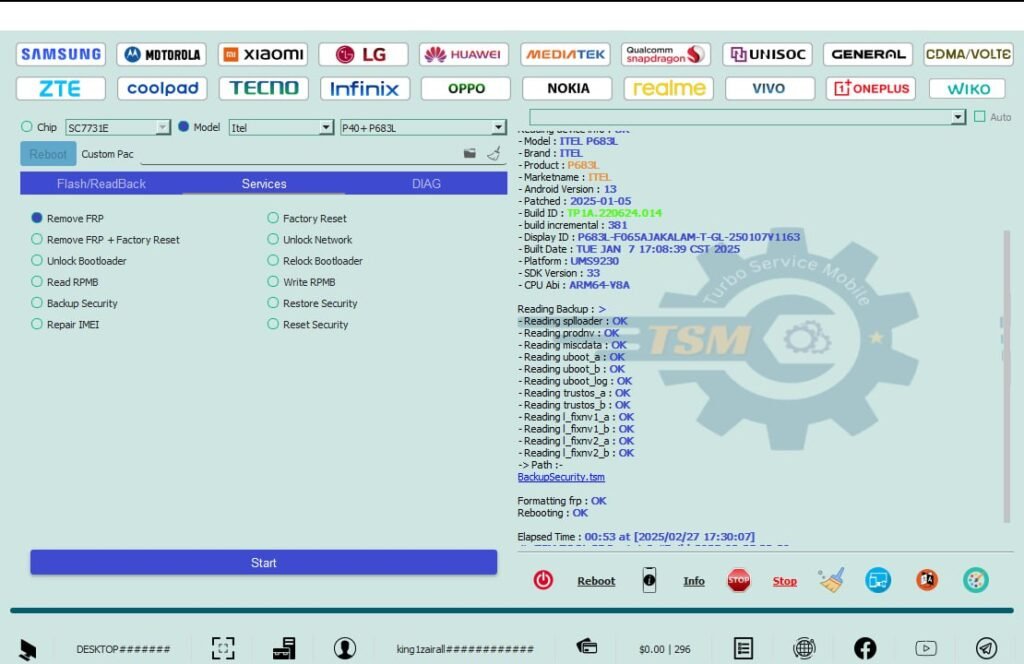
TSM Tool Pro 2025
TSM Tool V2.1.6- TurboServiceMobile V2.1.6 New Update
All-in-One Mobile Utility 🛠️
TSM is a powerful mobile utility for repair , flashing , unlocking , and more.
It supports Qualcomm, MediaTek, Unisoc, and Kirin (Hisilicon) chips , offering FRP & KG/MDM removal .
Designed for high performance and ease of use , it’s perfect for technicians and enthusiasts.
Key Features:
- Repair, Flash, Unlock, Utility Functions
- FRP & KG/MDM Removal
- Multi-Brand Support
- Supports Qualcomm, MediaTek, Unisoc, Kirin (Hisilicon)
- High Performance, Easy to Use
TSM TOOL simplifies mobile device tasks with its comprehensive features and intuitive design.
TurboServiceMobile V2.1.6 | 2025/07/02 10:20:07
- Added Read SN Samsung SPD Devices
- Added Change SN Samsung SPD Devices
- Updates Applied on SPD Protocol
- Updated Force Brom Samsung SPD
- Fixed minor Bugs SPD Protocol
Device Information
| Feature | Details |
|---|---|
| Tool Name | TSM Tool Pro |
| Version | V2.1.6 |
| Release Date | 2025/07/02 |
| Chipset Support | Qualcomm, MediaTek, Unisoc, Kirin (Hisilicon) |
| Main Features | Repair, Flash, Unlock, FRP/KG Removal |
What is KG Lock?
KG Lock (Knox Guard Lock) is a security feature implemented by Samsung to protect devices from unauthorized use. When triggered, it locks the device and prevents it from being used unless the original owner’s credentials are provided. This typically happens when the device is reported as lost or stolen, or when unauthorized factory resets are attempted.
Why KG Lock Happens?
- Factory reset without removing Samsung account
- Device reported as lost or stolen
- Unauthorized access attempts
- Failed firmware updates
- System software conflicts
Why Use TSM Tool Pro?
- Fast and efficient unlocking process
- Supports wide range of devices and chipsets
- Safe and tested methods
- Regular updates for new models
- Reliable technical support
Step-by-Step Guide for TSM Tool Usage
- Download and install TSM Tool Pro on your Windows PC
- Launch the application and connect your device via USB cable
- Select the appropriate chipset and model from the menu
- Choose the operation you want to perform (unlock, flash, etc.)
- Follow the on-screen instructions carefully
- Wait for the process to complete (do not disconnect the device)
- Once finished, reboot your device
Technician Safety Tips
- Always ensure devices have sufficient battery before starting
- Use high-quality USB cables for stable connection
- Work on a stable power source to avoid interruptions
- Backup important data before any operation
- Read instructions carefully before proceeding
What is FRP Lock?
FRP (Factory Reset Protection) is a security feature on Android devices that prevents unauthorized use after a factory reset. When FRP is enabled, the device requires the Google account credentials that were previously synced on the device before it can be set up again. This security measure helps protect devices from being used if they’re lost or stolen.
Real Technician
| Name | Shop | Location | Contact |
|---|---|---|---|
| Abrm Baloch | A.One Communication | Gwadar Balochistan |
Summary Table
| Aspect | Details |
|---|---|
| Tool Name | TSM Tool Pro V2.1.6 |
| Main Features | Unlock, Flash, Repair, FRP/KG Removal |
| Chipset Support | Qualcomm, MediaTek, Unisoc, Kirin |
| System Requirements | Windows 7/8/10/11 (32/64-bit) |
| Price | Contact for pricing |
Frequently Asked Questions
Q: Is TSM Tool Pro free to use?
A: TSM Tool Pro offers some free features but requires a license for full functionality.
Q: Does it work on all Android versions?
A: Yes, it supports devices running Android 5.0 through Android 13.
Q: Can I use it without technical knowledge?
A: Basic technical knowledge is recommended for best results, but the interface is user-friendly.
Q: How often are updates released?
A: Updates are released regularly to support new devices and improve functionality.
Table of Contents
- TSM Tool V2.1.6- TurboServiceMobile V2.1.6 New Update
- All-in-One Mobile Utility 🛠️
- Key Features:
- TurboServiceMobile V2.1.6 | 2025/07/02 10:20:07
- Device Information
- What is KG Lock?
- Why KG Lock Happens?
- Why Use TSM Tool Pro?
- Step-by-Step Guide for TSM Tool Usage
- Technician Safety Tips
- What is FRP Lock?
- Real Technician
- Summary Table
- Frequently Asked Questions