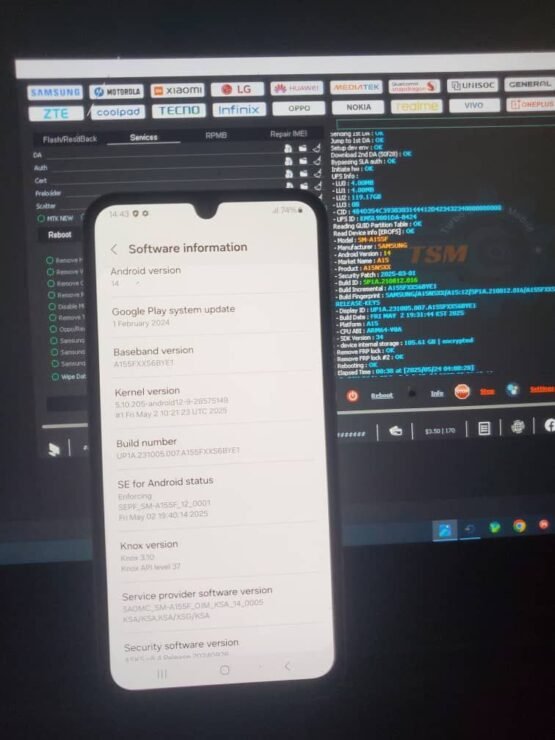
Galaxy A15 5G SM-A155F Remove FRP Lock With TSM Tool Pro
Device Information
| Brand | Galaxy A15 5G |
|---|---|
| Model | SM-A155F |
| CPU | Mediatek |
| Android Version | 15 |
| Bit | 5 |
| Security Patch | 2025-03-01 |
| Mode | Preloader Mode |
| Method | FRP Lock Remove |
| Tool | TSM Tool Official |
What is KG Lock?
KG Lock (Knox Guard) is a security feature introduced by Samsung to protect devices against unauthorized access. It can lock down key functions and prevent flashing or resetting without the original account credentials.
Why KG Lock Happens?
- Attempting unauthorized software flashing
- Triggering factory reset without proper account
- Using non-official repair tools
- Lost or stolen device protection
Why Use TSM Tool Pro?
- Trusted and official solution
- Quick FRP bypass support
- Supports latest Android 15 & Mediatek CPUs
- Stable and safe for technicians
Step-by-Step FRP Removal Guide (Using TSM Tool Pro)
- Download and install the latest version of TSM Tool Pro.
- Power off the Galaxy A15 5G and connect in Preloader Mode.
- Launch TSM Tool Pro and go to the FRP section.
- Select Samsung & Mediatek category, choose A15 5G.
- Click on “Remove FRP Lock” and wait for process to complete.
- Device will reboot automatically without FRP lock.
Technician Safety Tips
- Always use original cables and drivers
- Keep battery charged above 50%
- Don’t interrupt the process once started
- Ensure using latest version of TSM Tool
What is FRP Lock?
FRP (Factory Reset Protection) is a security feature on Android to protect your device from unauthorized factory reset. When triggered, it asks for the previously synced Google account to unlock the device.
Real Technician Info
| Name | Abrm Baloch |
|---|---|
| Shop | A.One Communication |
| Location | Gwadar Balochistan |
| Chat Now |
Summary Table
| Device | Galaxy A15 5G |
|---|---|
| Model | SM-A155F |
| FRP Lock Status | Removed |
| Tool Used | TSM Tool Pro |
| Security Patch | 2025-03-01 |
Frequently Asked Questions (FAQ)
Q1: Is TSM Tool Pro free to use?
A: No, it is a premium tool designed for professional technicians.
Q2: Can I remove FRP lock without a PC?
A: No, FRP lock removal via TSM Tool requires a computer and cable.
Q3: Will this void my phone warranty?
A: Yes, using third-party tools might void the manufacturer warranty.
Q4: Does it support other Samsung models?
A: Yes, TSM Tool Pro supports a wide range of Samsung Mediatek models.