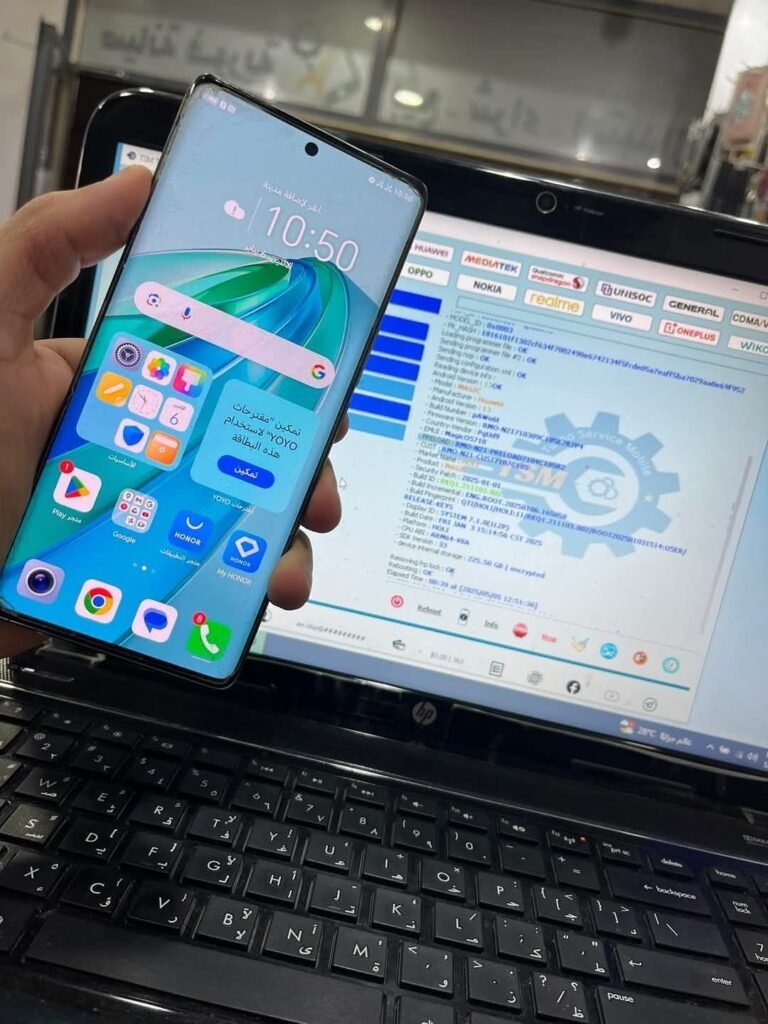
Honor X9A FRP Lock Remove With TSM Tool
Brand: Honor
Model: X9A
CPU: Qualcomm
Security Patch: 2025-01-01
Mode: EDL (Emergency Download Mode)
Method: FRP Remove EDL AUTO
Tool Used: TSM Tool Official
What is KG Lock?
KG Lock (Known as “Key Guard Lock”) is a powerful security feature introduced in newer Android phones like Honor X9A. Once triggered, it blocks access to flashing or unlocking the phone without authorized credentials.
Why Does KG Lock Get Activated?
- After a factory reset without removing Google Account.
- Firmware downgrade or unofficial ROM flashing.
- Suspicious activities or security breach.
- Triggered when anti-theft mechanism is active.
Benefits of Using TSM Tool
- Fast FRP & KG Lock removal via EDL.
- No need to disassemble device or use test points.
- Safe and reliable for professional use.
- Full Qualcomm compatibility and auto detection.
Step-by-Step Guide: Remove FRP Lock on Honor X9A
- Download and install the latest TSM Tool on your PC.
- Install Qualcomm USB Drivers correctly.
- Boot device into EDL Mode (via USB method or test point).
- Connect the phone to PC using original USB cable.
- Open TSM Tool → Select Honor X9A model from the dropdown.
- Click on “Remove FRP (EDL AUTO)“.
- Wait 2-3 minutes, tool will process and remove FRP lock automatically.
- Once completed, device will reboot without FRP.
Safety Tips and Precautions
- Make sure device has at least 50% battery.
- Backup any accessible data (if possible).
- Don’t disconnect USB during process.
- Use original USB cable and a stable USB port.
- Temporarily disable antivirus if TSM Tool is flagged.
Real Technician Use Case
Technician: Ali Baloch (Mobile Repair Expert – Karachi)
“Customer brought in Honor X9A with KG Locked FRP issue after reset. I used TSM Tool in EDL mode, no test point required, within 3 minutes the phone was unlocked and running without FRP. Zero risk, 100% success.”
Business Use & Service Pricing Tips
- Charge clients Rs. 800 – Rs. 1500 for FRP removal depending on city and urgency.
- Offer service guarantees for returning customers.
- Add TSM Tool to your toolkit for more Qualcomm-based FRP jobs.
- Promote your FRP unlock services on Facebook/WhatsApp groups.
Summary Table
| Parameter | Details |
|---|---|
| Device | Honor X9A |
| CPU | Qualcomm |
| Mode | EDL (Emergency Download) |
| Security Patch | 2025-01-01 |
| Tool Used | TSM Tool Official |
| FRP Method | Remove FRP EDL AUTO |
| Time Required | 2-3 Minutes |
Frequently Asked Questions (FAQs)
Q1: Will FRP unlock erase all data?
A1: Yes, FRP unlock generally resets the device and wipes existing data.
Q2: Is the EDL method risky?
A2: It is safe if used properly with the right tool and correct drivers.
Q3: Can TSM Tool remove KG Lock too?
A3: TSM Tool is designed to bypass FRP. For KG Locked devices, bootloader must be unlocked or wait for authorized server access.
Q4: Do I need internet during FRP process?
A4: Only for tool activation, not during actual device process.
Q5: Can I use this method on other Honor or Huawei models?
A5: Yes, if the tool supports your model and the device has Qualcomm chipset.
Table of Contents
- Honor X9A FRP Lock Remove With TSM Tool
- What is KG Lock?
- Why Does KG Lock Get Activated?
- Benefits of Using TSM Tool
- Step-by-Step Guide: Remove FRP Lock on Honor X9A
- Safety Tips and Precautions
- Real Technician Use Case
- Business Use & Service Pricing Tips
- Summary Table
- Frequently Asked Questions (FAQs)