INKOSI PRO 4G Remove FRP Lock With TSM Tool 🔓
Learn how to unlock the FRP lock on your INKOSI PRO 4G with TSM Tool.
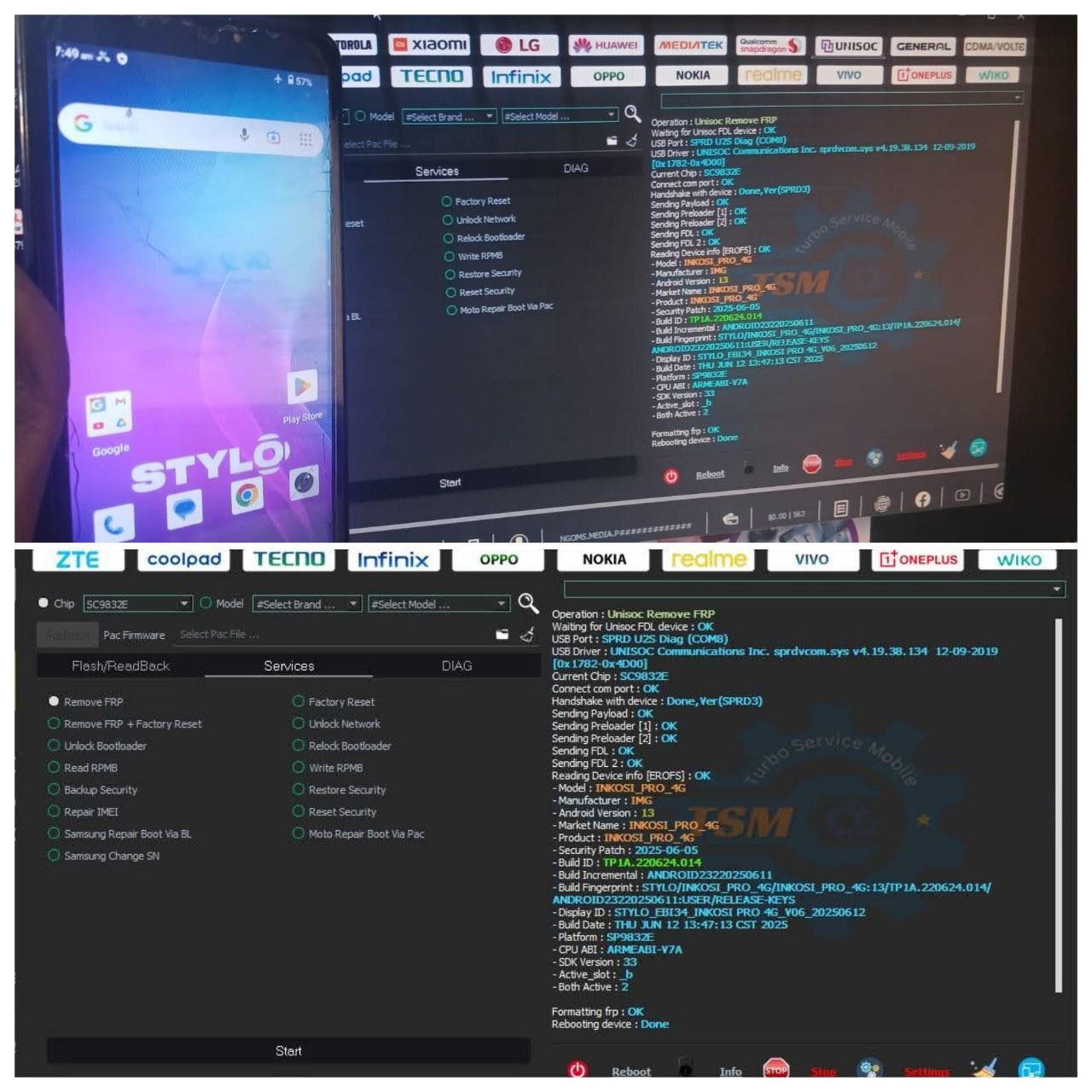
🔧 Device Info
| Model | INKOSI_PRO_4G |
|---|---|
| Android Version | Android 13 🤖 |
| Security Patch | 2025-06-05 🛡🆕 |
| CPU | Unisoc SC9832E 🎆 |
| Mode | Sprd Brom Mode |
| Method | FRP UNISOC By CPU |
🧠 What is KG Lock?
KG Lock, also known as Google Lock (FRP), is a security feature that prevents unauthorized users from accessing a device after a factory reset. It’s designed to protect personal data and prevent theft.
🚨 Why Does KG Lock Happen?
- Factory reset without removing Google account
- Device is stolen or found
- Device firmware update triggers FRP
💡 Why Use TSM Tool Pro?
The TSM Tool Pro is a comprehensive tool designed for mobile technicians and enthusiasts to remove FRP and KG/MDM locks. Here’s why it’s your best option:
- All-in-one mobile utility for repairs, flashing, unlocking, and more
- Simple, easy-to-use interface
- Multi-brand support for Qualcomm, MediaTek, Unisoc, and Kirin chipsets
- Effective FRP & KG/MDM removal for enhanced security
🔧 Step-by-Step Guide
Follow these simple steps to remove the FRP lock from your INKOSI PRO 4G:
- Download and install TSM Tool Pro from www.tsmtoolpro.com
- Connect your INKOSI PRO 4G to your computer using a USB cable
- Open TSM Tool and select “FRP Removal” for Unisoc devices
- Click “Start” and wait for the process to finish
- Your device will be unlocked, and FRP lock removed!
⚠️ Safety Tips & Precautions
- Ensure your device is at least 50% charged
- Use a high-quality USB cable to avoid disconnections
- Back up your device before performing any unlocking procedures
- Never interrupt the process once started
👨🔧 Real Technician Example
Technician John Doe from Los Angeles successfully removed the FRP lock on an INKOSI PRO 4G using TSM Tool in just 10 minutes. He charged $25 for the service and earned great feedback from his client!
📊 Summary Table
| Feature | Details |
|---|---|
| Price | $18/year |
| Supported Devices | Multi-brand (Qualcomm, MediaTek, Unisoc, Kirin) |
| Unlock Features | FRP & KG/MDM Removal |
| Support | 24/7 Technical Support |
❓ FAQs
- What is FRP Lock?
FRP Lock is a security feature from Google that prevents unauthorized access after a factory reset. It requires you to sign in with the Google account previously linked to the device.
- How do I use TSM Tool?
Simply download TSM Tool, connect your device, and follow the guide to remove the FRP lock.
- Is TSM Tool compatible with all devices?
TSM Tool supports a wide range of devices, including those with Qualcomm, MediaTek, Unisoc, and Kirin chipsets.
Disclaimer: TSM Tool is intended for legal use only. Ensure that you have authorization to unlock the device.