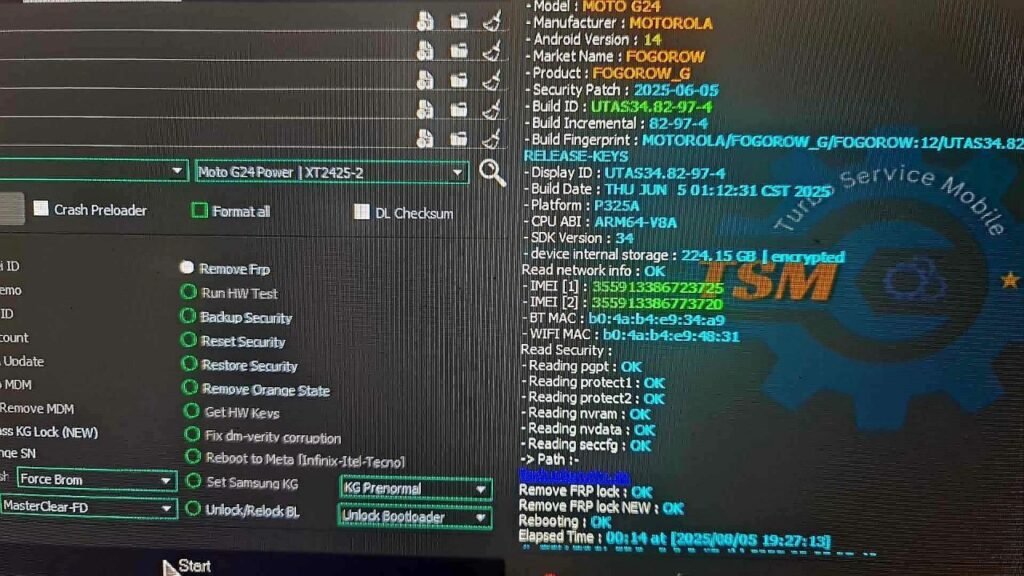
Moto G24 POWER XT2425-2 Remove FRP Lock With TSM Tool
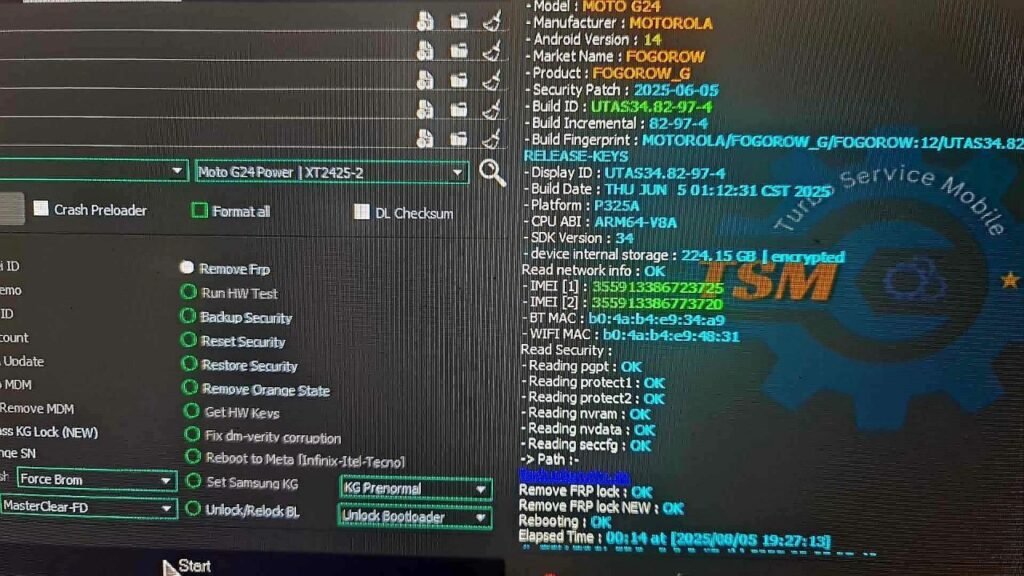
FRP stands for Factory Reset Protection. It’s a Google security feature that prevents unauthorized access after a factory reset by requiring the last Google account credentials. If you reset a phone without removing the linked Google account, FRP will trigger and block setup until the account is verified. :contentReference[oaicite:1]{index=1}
KG Lock usually refers to Samsung’s Knox Guard (KG) — a manufacturer-level lock used to protect corporate or carrier devices. It’s not the same as Google FRP, but it acts as a gatekeeper that can prevent flashing, OEM unlock, or device access if active. For Samsung devices, KG is handled via Knox/Knox Guard admin tools. If you see “KG Lock” references in communities, they mostly describe Samsung-specific cases. :contentReference[oaicite:2]{index=2}
Note: For Motorola/Moto devices you’ll mainly deal with FRP; KG Lock reference is useful background for mixed-brand shops. :contentReference[oaicite:3]{index=3}
- Phone factory reset without removing Google account.
- Device sold/transferred without removing previous owner account.
- Firmware or service operations that trigger security checks (e.g., flashing with wrong bits).
- Carrier or corporate MDM/KG policies applied to the device (mostly Samsung-specific).
- Model-specific removal flows for many Moto & MediaTek devices.
- Supports preloader mode automatic routines (fast & repeatable).
- Built-in safety checks to avoid permanent boot loops.
- Monetization-friendly: many shops use it as a paid service tool.
- Backup & Prepare — Ensure the device battery is >50%, USB cable working, and ADB/Drivers installed for MediaTek (VCOM/Preloader). If possible, ask owner for Google credentials first.
- Install TSM Tool Pro — Download & install from official site. Run as Administrator.
- Enter Preloader Mode — Power off device, hold Volume Down and connect USB (or use test points if required). Confirm device shows Preloader in Device Manager.
- Select Model Flow — In TSM Tool Pro pick: Motorola → Moto G24 POWER → XT2425-2 → Remove FRP by Model.
- Run Safety Check — Let tool read device info (CID/IMEI/RPMB status). If KG/Knox flags appear, read warnings — KG pertains to Samsung ecosystem mainly, but the tool will warn if incompatible. :contentReference[oaicite:4]{index=4}
- Execute FRP Remove — Click Start. Tool will flash a temporary bypass and clear FRP credentials. Wait for 100% success message. DO NOT disconnect during flash.
- Reboot & Verify — Reboot device normally. At setup, confirm FRP is cleared and you can add a new Google account.
- Post-check — Run a full device check: network, IMEI, camera, sensors. If anything fails, restore original EFS/backup you took in step 1.
TSM Tool uses a model-specific exploit or temporary patch to reset the FRP/Google account flag stored in the device’s secure partitions. It automates the preloader connection, temporary binary flashing, and clean-up so a technician can verify the device boots to setup without the original account. The exact internals vary by patch and Android security patch level.
- Always take a full backup (EFS/NV/RPMB) before any operation.
- Ensure battery >50% to avoid mid-flash shutdowns.
- Avoid random files — use only latest official TSM Tool binaries from the official site.
- Respect local laws & ownership — do not bypass locks on stolen or unknown devices.
- Keep driver installers and original firmware on-hand to restore if required.
Technician: Ali Khan — Karachi, Pakistan
Case: Moto G24 POWER (XT2425-2), Android 14, FRP locked after a customer’s failed factory reset.
Outcome: Ali used TSM Tool Pro, followed the model flow, cleared FRP in ~9 minutes, charged $12 service — net income: $9 after costs. Customer verified and left 5★ feedback.
| Item | Detail |
|---|---|
| Brand | Moto G24 POWER |
| Model | XT2425-2 |
| Android | Android 14 |
| CPU | MediaTek |
| Security Patch | 05-06-2025 |
| Tool | TSM Tool Pro |
| Mode | Preloader Mode |
| TSM Tool Price (Yearly) | $18 (add-on yearly) |
- Offer FRP removal + post-check package — charge slightly more for “guarantee + 24h support”.
- Add an upsell: “IMEI check & full diagnostics” for $5–$10.
- Keep logs of successful unlocks for social proof (anonymized) to drive more business.
A: Usually software-level FRP removal doesn’t void hardware warranty, but flashing or test-point methods might affect warranty. Always check your local warranty terms.
Q2: Is KG Lock the same as FRP?
A: No — KG Lock is a Samsung/Knox Guard-level protection. FRP is Google account protection present on most Android devices. They are separate systems. :contentReference[oaicite:5]{index=5}
Q3: How long does the TSM Tool FRP process take?
A: Typically 5–15 minutes for a trained technician (connect, run model flow, reboot, verify).
Q4: I don’t know the original Google account — is FRP removal legal?
A: You must have proof of ownership. Bypassing locks on stolen devices is illegal and unethical. Offer owner verification before service.
Q5: What if the tool fails?
A: Re-check drivers, battery, and choose the correct model flow. If the security patch is newer than tool support, wait for an updated patch from the tool vendor.
In this DM-style walkthrough, you got a hands-on, technician-friendly flow for removing FRP on the Moto G24 POWER XT2425-2 using TSM Tool Pro. Follow all safety tips, keep backups, and always verify device ownership before unlocking. For official downloads and updates, use the TSM Tool Pro site linked above.
This article is for educational and legitimate repair use only. Do not use these instructions to unlock stolen or unauthorized devices. The author and site are not responsible for misuse. Follow local laws and service agreements.