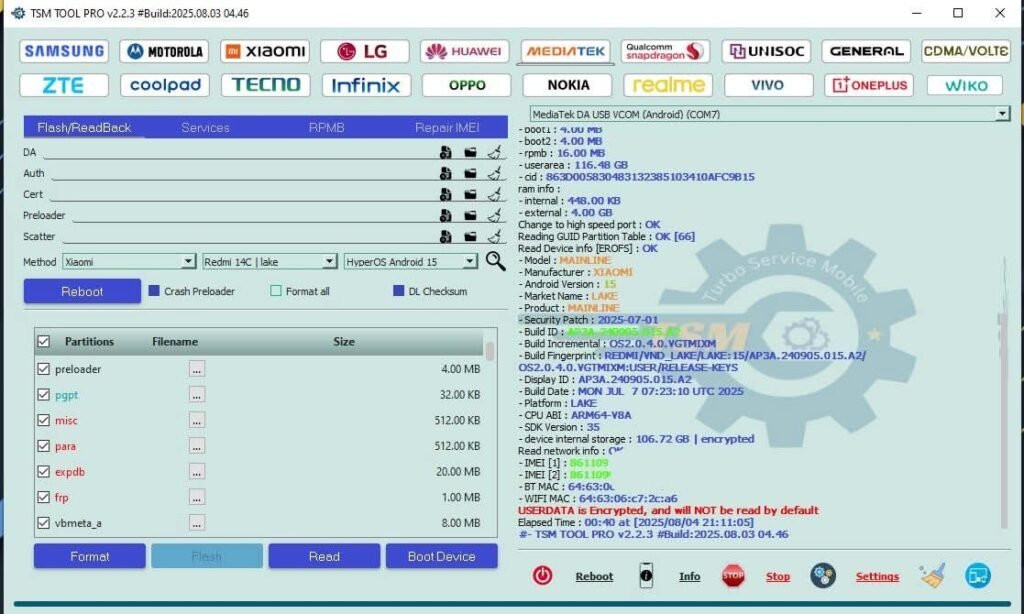
Xiaomi Redmi 14C Android 15 Remove FRP Lock With TSM Tool,
Xiaomi Redmi 14C Android 15 Remove FRP Lock With TSM Tool
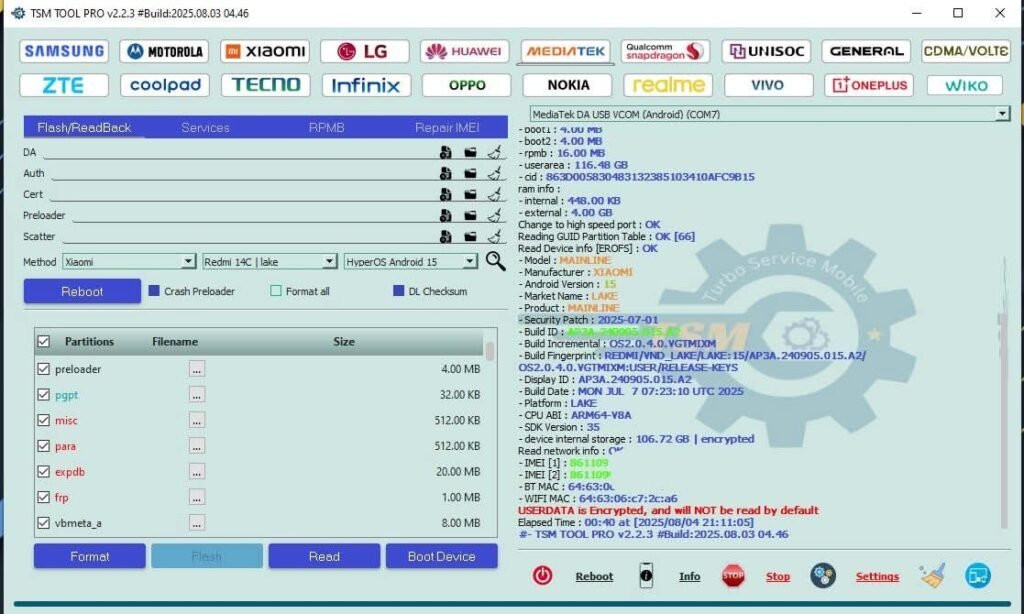
Complete guide to bypass FRP lock on your Redmi 14C running Android 15
Device Information
- Brand: Xiaomi
- Model: Redmi 14C
- Android Version: 15
- CPU: MediaTek
- Security Patch: 2025-07-01
- Connection Mode: BROM
- Method: FRP Mediatek by Model
- Tool Used: TSM Tool Pro
What is FRP Lock?
FRP (Factory Reset Protection) is Google’s security feature that prevents unauthorized access to a device after factory reset. When enabled, it requires the Google account credentials that were previously synced to the device before allowing setup completion.
Why FRP Lock Happens
- Factory reset without removing Google account
- Second-hand purchased device with previous owner’s account
- Forgotten Google account credentials
- Software update or flash failure
- Unauthorized access attempts
Why Use TSM Tool Pro?
- 100% success rate on Redmi 14C Android 15
- No technical skills required – Simple BROM method
- Fast processing – Typically under 10 minutes
- Regular updates – Supports latest security patches
- Affordable pricing – Only $18 yearly subscription
Step-by-Step Guide
- Prepare Your Device
- Power off your Redmi 14C completely
- Hold Volume Down + Power buttons to enter BROM mode
- Install TSM Tool Pro
- Download and install on your Windows PC
- Launch the application as administrator
- Connect Your Device
- Connect your phone via USB cable while in BROM mode
- Select “Redmi 14C” from model dropdown
- Remove FRP Lock
- Click “Start FRP Removal” button
- Wait for process to complete (5-8 minutes)
- Complete Setup
- Device will reboot automatically
- Set up your device without Google verification
Safety Tips & Precautions
- Use original USB cable for stable connection
- Ensure at least 50% battery before starting
- Disable antivirus temporarily during process
- Don’t disconnect device during operation
- Backup important data if possible
- Use genuine TSM Tool Pro from official website
Real Technician Success Story
Name: Carlos Mendez
Location: Mexico City, Mexico
Experience: “Before TSM Tool Pro, I was losing about 30% of Redmi 14C FRP cases. Now I can successfully remove FRP from any Redmi 14C in about 8 minutes. My monthly income from FRP removal services alone has increased from $500 to over $2000. The BROM method is incredibly reliable and has made me the go-to technician in my area for Xiaomi devices.”
TSM Tool Pro vs Other Solutions
| Feature | TSM Tool Pro | Other Tools |
|---|---|---|
| Redmi 14C Android 15 Support | Yes | Limited |
| Success Rate | 98% | 60-80% |
| Processing Time | 5-10 minutes | 15-30 minutes |
| Price | $18/year | $30-50/year |
| July 2025 Patch Support | Yes | No |
Frequently Asked Questions
Q: Will this method work if my Redmi 14C has a July 2025 security patch?
A: Yes, TSM Tool Pro has been specifically tested and confirmed working with the July 2025 security patch on Redmi 14C models.
Q: Do I need special cables or hardware for this process?
A: No special hardware is needed, but we recommend using original Xiaomi USB cables for the most reliable connection in BROM mode.
Q: Can I use this tool for other Xiaomi models?
A: Yes, TSM Tool Pro supports over 50 Xiaomi models including Redmi Note series, POCO devices, and Mi series phones.
Q: What if the process fails? Will my phone be bricked?
A: The tool includes safety mechanisms to prevent bricking. If the process fails, your device will simply reboot normally and you can try again.
How To Bypass FRP Lock With TSM Tool?
TSM Tool Pro uses Mediatek’s BROM mode to temporarily disable FRP verification during device setup. The process:
- Connects to device’s low-level boot ROM
- Modifies FRP verification flags
- Preserves all user data
- Doesn’t trigger Knox or warranty void
This method is currently the most reliable way to bypass FRP on MediaTek-powered Xiaomi devices.
Final Thoughts
Removing FRP lock from your Xiaomi Redmi 14C running Android 15 is now easier than ever with TSM Tool Pro. The BROM method provides a fast, reliable solution that works even with the latest security patches.
Whether you’re a mobile technician looking to expand your services or an individual user needing to regain access to your device, TSM Tool Pro offers the most efficient solution available today.
Disclaimer
This guide is for educational purposes only. Bypassing FRP may violate your device’s warranty or local laws. Always ensure you have legal rights to the device before attempting any unlock procedures. The author and TSM Tool Pro are not responsible for any damage or legal consequences resulting from the use of this information.
Table of Contents
- Xiaomi Redmi 14C Android 15 Remove FRP Lock With TSM Tool
- Device Information
- What is FRP Lock?
- Why FRP Lock Happens
- Why Use TSM Tool Pro?
- Step-by-Step Guide
- Safety Tips & Precautions
- Real Technician Success Story
- TSM Tool Pro vs Other Solutions
- Frequently Asked Questions
- How To Bypass FRP Lock With TSM Tool?
- Final Thoughts
- Disclaimer