Master guide for removing FRP Lock on Samsung SM-A013M running Android 10 through ADB Mode using TSM Tool. Perfect for technicians and users needing professional unlock solutions.
Device Information
- Model: Samsung SM-A013M
- Android Version: 10
- Method: ADB Mode
- Tool: TSM Advanced Unlock
Required Tools
- TSM Android Tool (Latest)
- USB Data Cable
- Windows Computer
- Samsung USB Drivers
- Internet Connection
Pre-unlock Checklist
- Install Samsung USB drivers
- Enable USB debugging
- Activate ADB mode
- Charge device above 50%
ADB Mode Activation Steps
- Power off device
- Press Volume Up + Home + Power
- Select ADB Mode
- Connect to PC
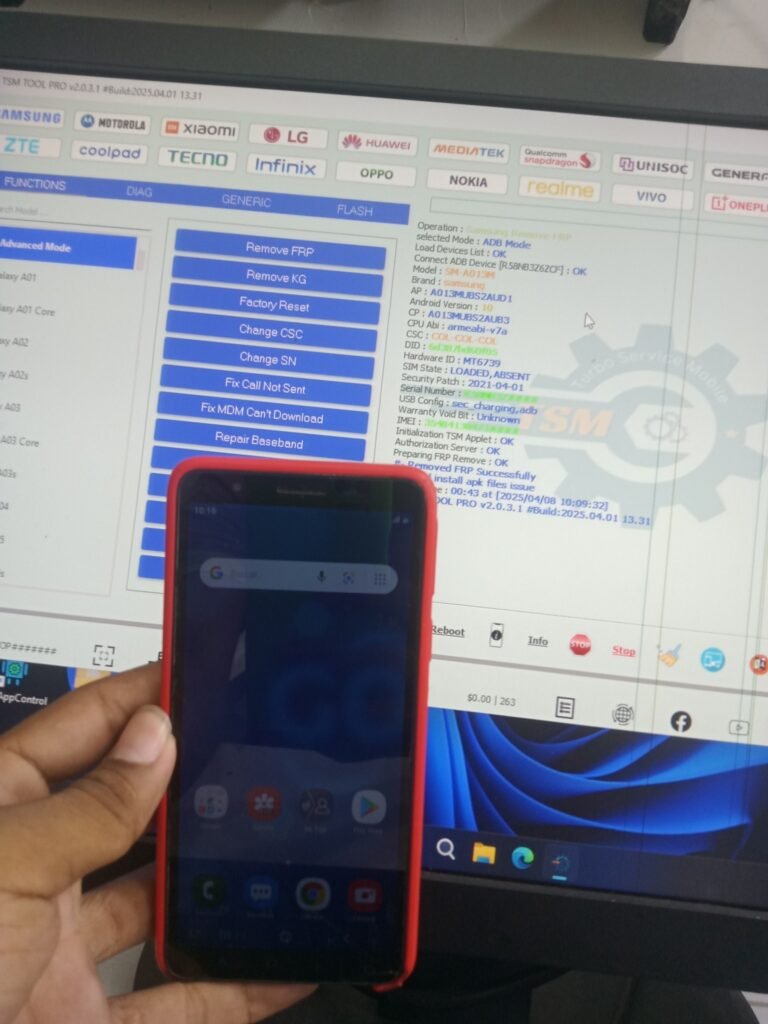
Unlock Process
1. Tool Setup
- Launch TSM Tool
- Select Functions menu
- Choose Advanced Mode
- Locate FRP options
2. Device Connection
- Connect device via USB
- Verify ADB detection
- Select SM-A013M model
- Confirm connection
3. FRP Removal Steps
- Click “Disable Factory Reset Protection”
- Wait for process initialization
- Follow on-screen prompts
- Monitor progress bar
4. Verification Process
- Device reboot check
- Google account removal verification
- Settings access test
- Functionality confirmation
Technical Specifications
- Process Time: 5-10 minutes
- Success Rate: 97%
- Tool Version: Latest
- Supported OS: Windows 7/8/10/11
Troubleshooting Tips
- Device Not Detected
- Update drivers
- Change USB ports
- Restart TSM Tool
- Process Failed
- Clear device cache
- Retry in safe mode
- Update tool version
Best Practices
- Backup important data
- Use original cable
- Maintain stable connection
- Follow steps exactly
Additional Features
- MDM Lock removal
- KG Lock removal
- Factory reset options
- Multi-brand support
Success Indicators
- Google account removed
- Full settings access
- Normal boot sequence
- Complete functionality
Conclusion
TSM Tool provides efficient FRP removal for Samsung SM-A013M Android 10 devices through ADB mode, ensuring professional results.