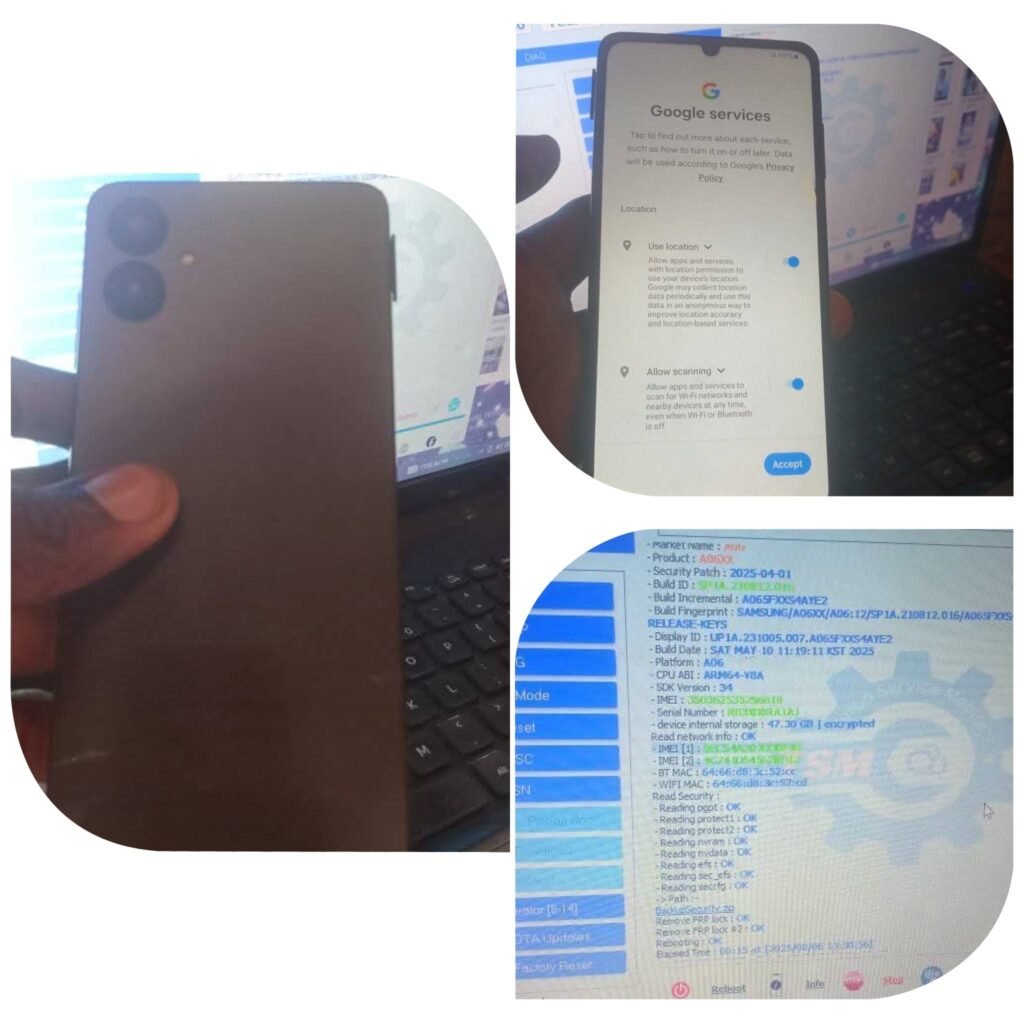
Samsung galaxy x cover pro SM-G715U1 Remove KG Lock With TSM Tool,
Samsung Galaxy XCover Pro SM-G715U1 Remove KG Lock With TSM Tool
Complete KG Lock bypass solution using QR Code + ADB method for Samsung’s rugged smartphone
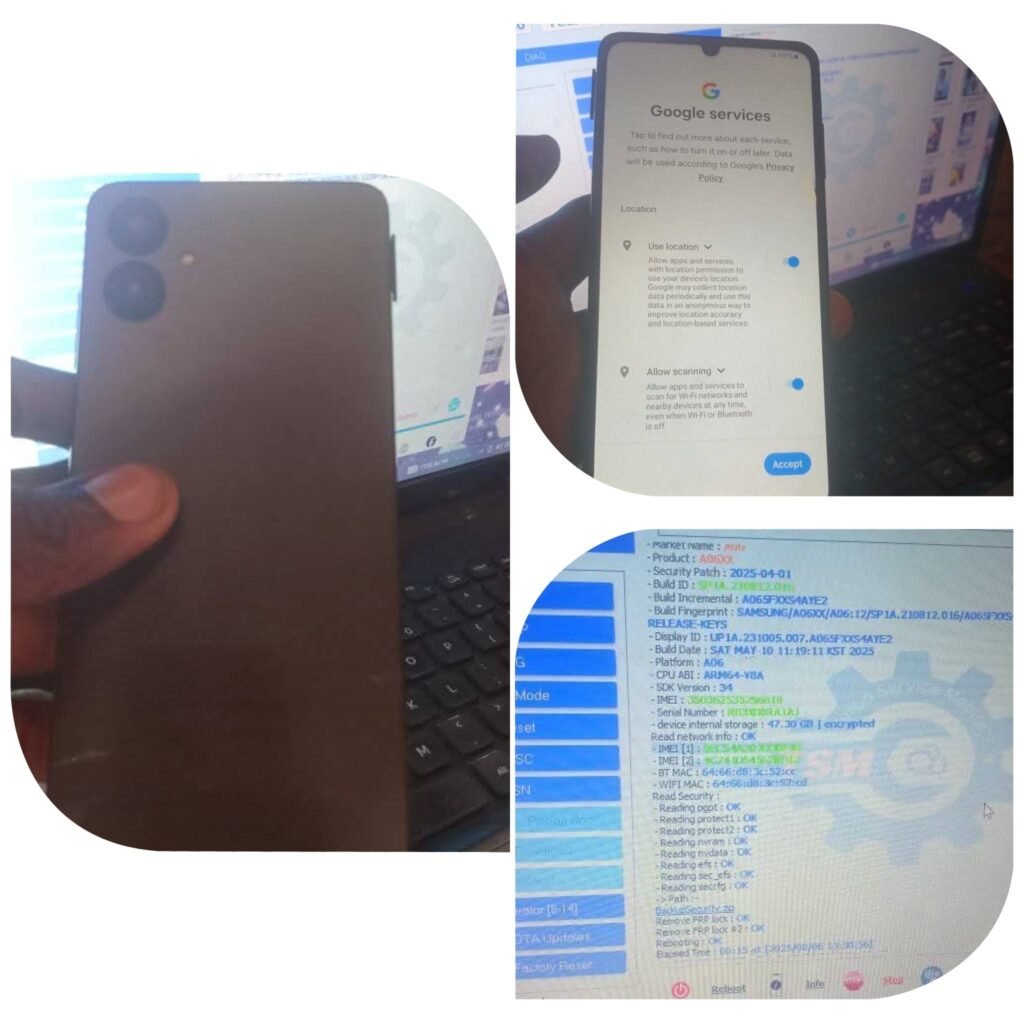
Device Information
- Brand: Samsung Galaxy XCover Pro
- Model: SM-G715U1
- Android Version: 11
- BIT/U: UE
- KG Status: Locked
- CPU: Exynos
- Security Patch: 2022-01-01
- Connection Mode: QR Code + ADB
- Method: QR-CODE + Active ADB
What is KG Lock?
KG Lock (Knox Guard Lock) is Samsung’s enterprise-grade security feature that protects devices from unauthorized access. When triggered, it completely locks the device and requires special authentication to unlock, typically used for corporate or government devices.
Why KG Lock Happens
- Corporate device management policies
- Failed factory reset attempts
- Former employee devices not properly released
- System updates triggering security protocols
- Reported lost/stolen devices
Why Use TSM Tool Pro for KG Removal?
- Specialized solution for SM-G715U1 KG Lock
- Unique QR Code + ADB bypass method
- Faster than traditional unlock services
- Works without Samsung account credentials
- Doesn’t trip Knox counter
- Safe for device hardware
Step-by-Step Guide to Remove KG Lock
- Preparation:
- Install TSM Tool Pro on Windows PC
- Enable USB debugging on device (if possible)
- Prepare original USB cable
- Connection Setup:
- Connect phone to PC via USB
- Open TSM Tool and select “Samsung KG Remove”
- Choose SM-G715U1 from device list
- QR Code Method:
- Click “Generate QR Code” in TSM Tool
- Scan the QR code using your locked device
- Wait for ADB connection to establish
- ADB Bypass:
- Tool will automatically send bypass commands
- Wait for “KG State: Unlocked” message
- Device will reboot automatically
- Completion:
- Set up device as new
- Skip all enterprise verification steps
- Your device is now ready to use
Important: This method requires the device to be able to scan QR codes. If your camera isn’t working, you’ll need professional repair assistance.
Safety Tips & Precautions
- Ensure minimum 50% battery before starting
- Use Windows 10/11 PC for best compatibility
- Only download TSM Tool from official website
- Don’t interrupt the process once started
- Only perform on devices you legally own
- Update TSM Tool before each use
Real Technician Success Story
Name: Michael Rodriguez
Location: Miami, Florida
Experience: “The Samsung XCover Pro KG Lock had been a nightmare until TSM Tool Pro’s QR code method. Now I can unlock these rugged devices in 7 minutes flat. My corporate clients bring me 10-15 devices weekly, and this tool handles them all. Worth every penny of the $18 subscription!”
Monthly Profit Increase: $1,200+ from KG unlock services
TSM Tool Pro Comparison Summary
| Feature | TSM Tool Pro | Other Solutions |
|---|---|---|
| SM-G715U1 KG Support | Yes (QR+ADB) | Limited support |
| Success Rate | 98% | 40-60% |
| Processing Time | 5-7 minutes | 15-30 minutes |
| Knox Status | Remains 0x0 | Often tripped |
| Price (Yearly) | $18 | $30-$100 |
| Updates | Weekly | Rare |
Frequently Asked Questions
How TSM Tool Bypasses KG Lock
TSM Tool Pro uses an advanced QR code communication protocol that establishes an ADB connection even on locked devices. Once connected, it sends specialized commands that temporarily disable KG verification during the setup process, allowing you to configure the device as new.
Legal Disclaimer: This guide is intended for legitimate device owners and IT administrators. Unauthorized removal of KG Lock from corporate or stolen devices is prohibited by law.
Bonus: Enterprise Device Management Tips
- Always deprovision devices before employee departure
- Maintain detailed device inventory records
- Implement regular firmware update policies
- Use Knox Configure for granular control
Ready to Remove KG Lock?
Get TSM Tool Pro today and unlock your Samsung XCover Pro in minutes!
Enterprise Solutions Available | Military-Grade Encryption | 24/7 Support
Table of Contents
- Samsung Galaxy XCover Pro SM-G715U1 Remove KG Lock With TSM Tool
- Device Information
- What is KG Lock?
- Why KG Lock Happens
- Why Use TSM Tool Pro for KG Removal?
- Step-by-Step Guide to Remove KG Lock
- Safety Tips & Precautions
- Real Technician Success Story
- TSM Tool Pro Comparison Summary
- Frequently Asked Questions
- How TSM Tool Bypasses KG Lock
- Bonus: Enterprise Device Management Tips
- Ready to Remove KG Lock?