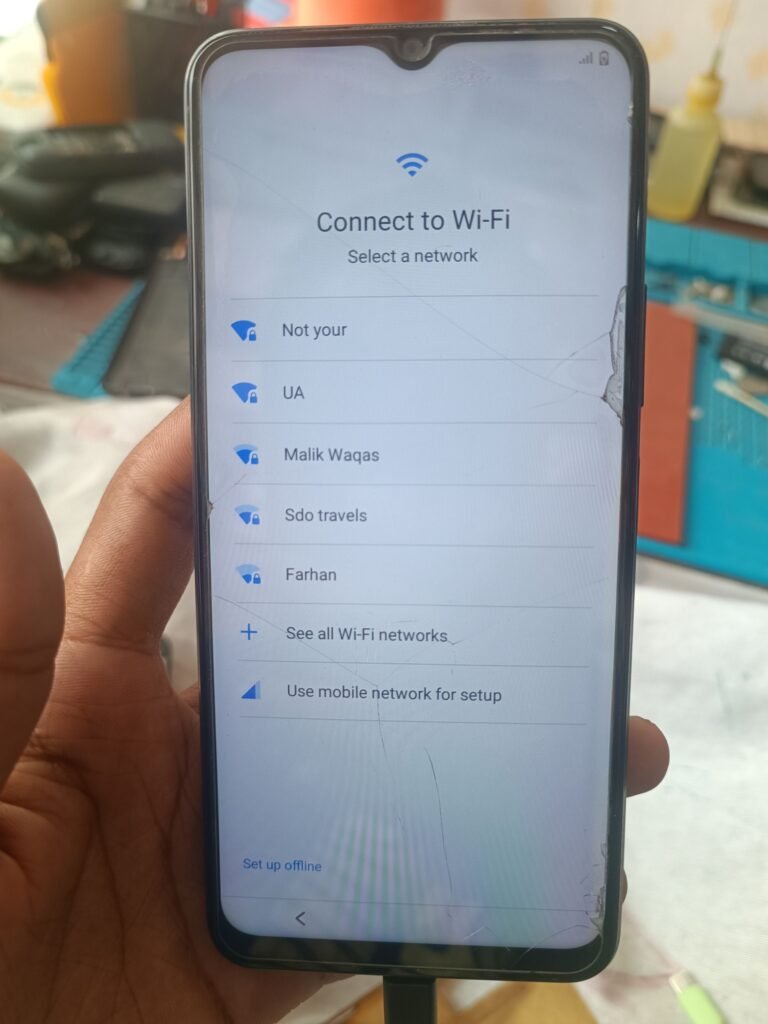
Vivo 15S V2120 Android 12 FRP Lock Remove With TSM Tool
Device Information
| Brand | Vivo 15S |
|---|---|
| Model | V2120 |
| CPU | MediaTek |
| Android Version | 12 |
| Security Patch | 2024-10-01 |
| Mode | Meta Mode |
| Unlock Method | FRP Lock Remove |
| Tool Used | TSM Tool Official |
What is KG Lock?
KG Lock (Knox Guard) is a security feature by manufacturers to prevent unauthorized access or modifications. It often activates when a device is reset improperly or linked with a secure account.
Why KG Lock Happens?
- Factory Reset via unauthorized tools
- FRP not removed before reset
- Cloud account linked before wipe
- Security patch conflict
Why Use TSM Tool Pro?
- Fast Unlock Solutions
- Supports Latest Security Patches
- No Box or Dongle Required
- Safe and Tested Method
Step-by-Step FRP Remove Guide (TSM Tool)
- Download and install the TSM Tool Official version.
- Boot Vivo 15S into Meta Mode using Volume + and USB.
- Connect device to PC using original cable.
- Launch TSM Tool and select FRP Section.
- Click “Remove FRP Lock” and wait for success popup.
- Device will auto-reboot without FRP Lock.
Technician Safety Tips
- Backup important data before unlocking.
- Use original USB cables only.
- Keep device charged above 50%.
- Always download TSM Tool from official site.
What is FRP Lock?
FRP (Factory Reset Protection) is a Google security feature to prevent unauthorized access after a factory reset. It requires the previously synced Google account to activate the device.
Real Technician Reference
| Name | Abrm Baloch |
|---|---|
| Shop | A.One Communication |
| Location | Gwadar, Balochistan |
| +92 313 2126012 |
Summary Table
| Device | Vivo 15S V2120 |
|---|---|
| CPU | MediaTek |
| FRP Tool | TSM Tool |
| Android | 12 |
| Patch | 2024-10-01 |
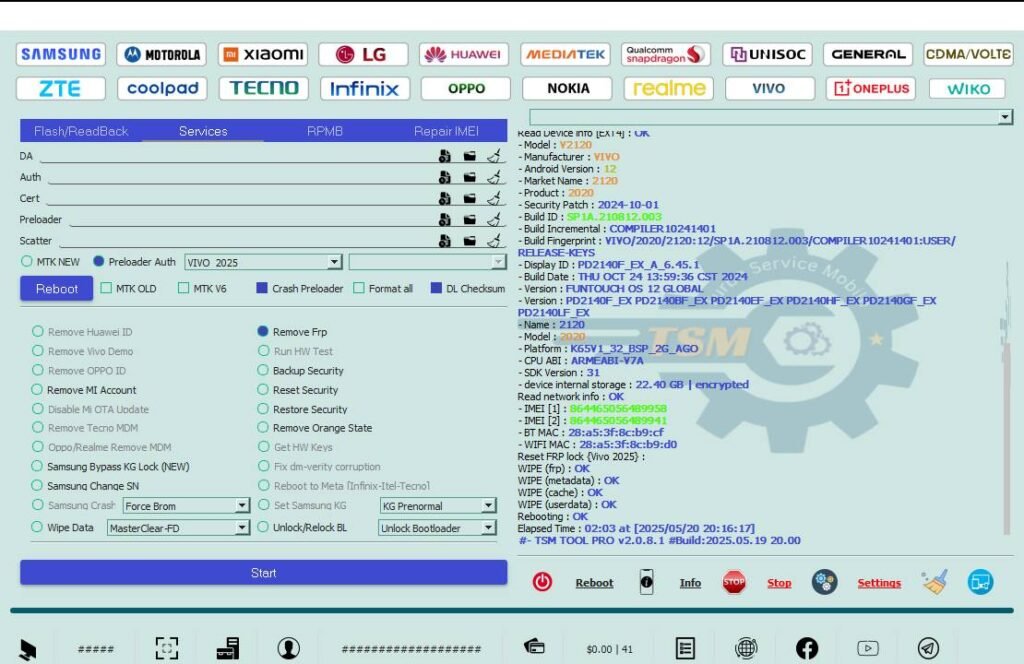
FAQ
1. Is TSM Tool safe to use?
Yes, it is tested and safe if downloaded from the official source.
2. Will FRP Lock return after reset?
No, once removed properly using TSM Tool, it won’t return unless re-synced.
3. Do I need internet for TSM Tool?
Yes, a stable internet connection is required for login and updates.
4. Can this method damage the device?
No, if followed correctly, the method is non-destructive and safe.
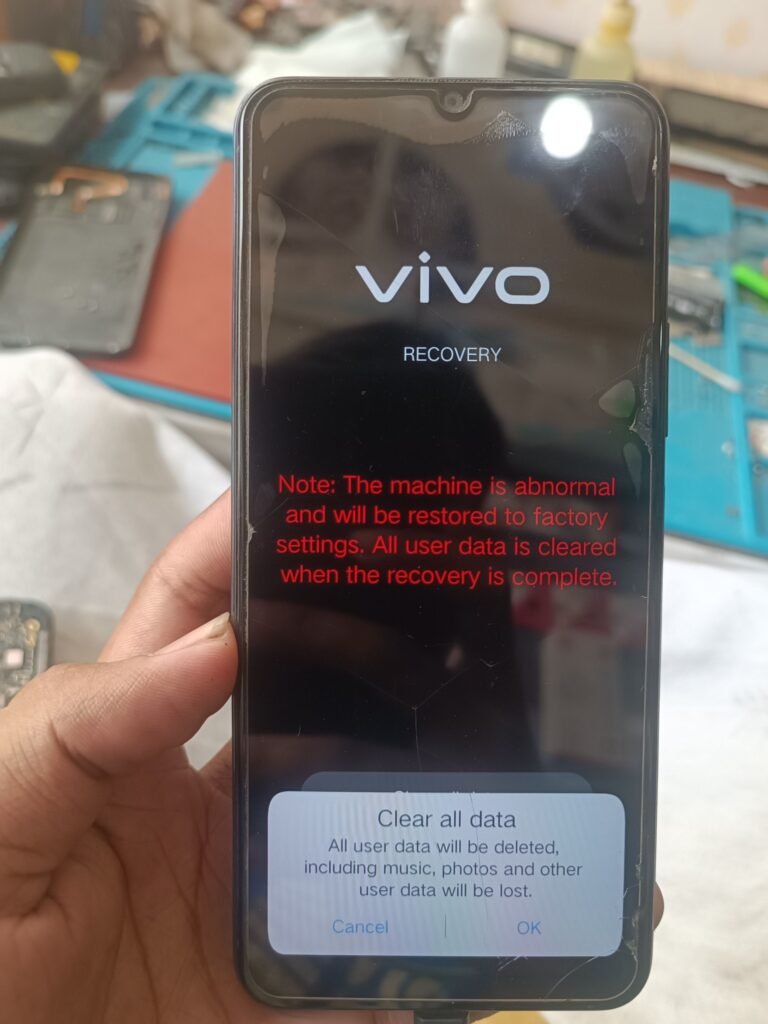
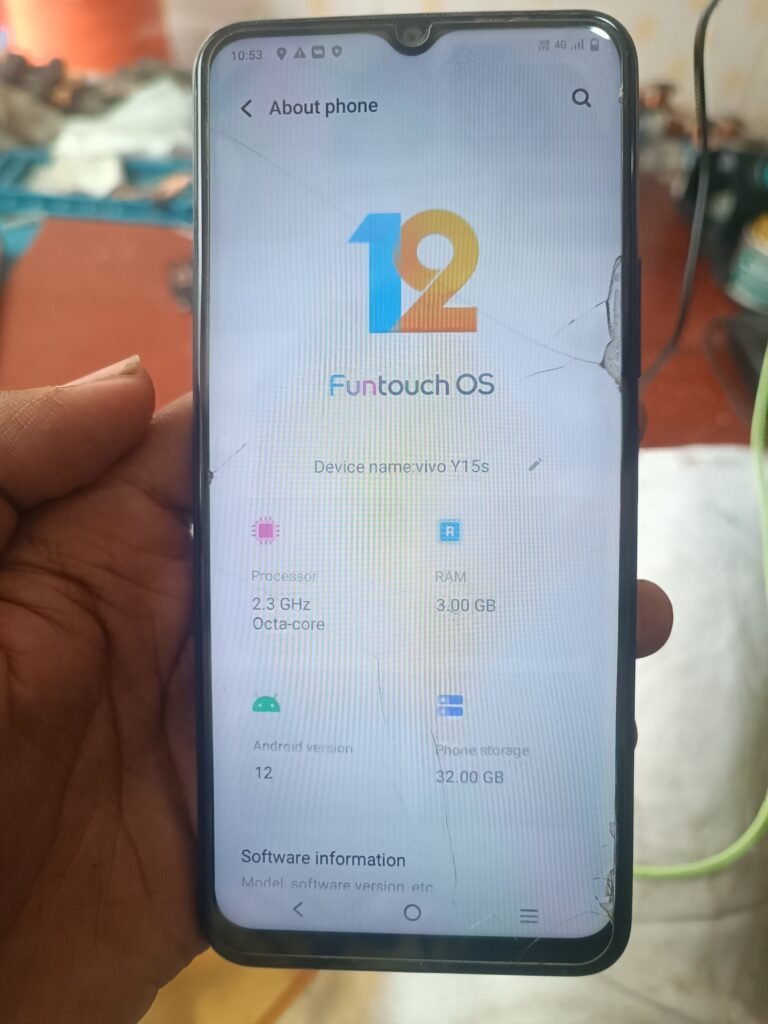
Table of Contents
- Vivo 15S V2120 Android 12 FRP Lock Remove With TSM Tool
- Device Information
- What is KG Lock?
- Why KG Lock Happens?
- Why Use TSM Tool Pro?
- Step-by-Step FRP Remove Guide (TSM Tool)
- Technician Safety Tips
- What is FRP Lock?
- Real Technician Reference
- Summary Table
- FAQ
- 1. Is TSM Tool safe to use?
- 2. Will FRP Lock return after reset?
- 3. Do I need internet for TSM Tool?
- 4. Can this method damage the device?