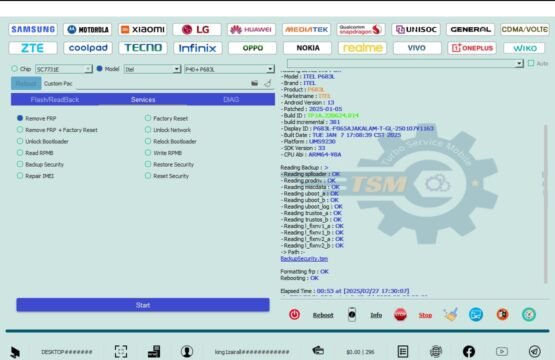
Samsung A165F SM-A165F Bit 2 Remove FRP Lock
Hey techs! Another day, another FRP-locked device on the bench. This time it’s the Samsung Galaxy A16 (SM-A165F) with a new security patch on Android 14. Standard methods failing? Don’t sweat it. Today, we’re going straight to the source with the **Test Point method** and the reliable **TSM Tool Pro**. Let’s get this phone unlocked and back to the customer!
Device Vitals
| Attribute | Details |
|---|---|
| BRAND | SAMSUNG Galaxy A16 |
| MODEL | SM-A165F |
| BINARY | Bit 2 (U2/S2) |
| CPU | MEDIATEK |
| ANDROID | 14 |
| SECURITY PATCH | 2025-01-01 |
| METHOD | Remove FRP Lock (Test Point) |
What is FRP Lock, Anyway?
FRP stands for **Factory Reset Protection**. It’s a security feature from Google built into Android. If a device is factory reset through an untrusted method (like recovery mode), FRP activates and requires the last-synced Google account login to proceed. It’s a great anti-theft feature, but a major headache for technicians dealing with legitimately reset devices.
Why TSM Tool Pro is Essential for This Job
For a tricky Test Point operation on a newer device, you can’t rely on just any tool. Here’s why TSM Tool Pro is the right choice:
- Precision Control: Excels at low-level communication required for Test Point (BROM mode) operations.
- One-Click Solution: Simplifies the complex FRP removal process into a single click once connected.
- MTK Specialist: Powerful support for MediaTek SoCs, which are common in Samsung’s A-series.
- More Than FRP: A complete toolkit for technicians, handling flashing, unlocking, IMEI repair, and more across multiple brands.
Step-by-Step FRP Removal via Test Point
- Step 1: Disassemble the Device. Carefully open the back cover of the Samsung A165F to access the motherboard.
- Step 2: Disconnect the Battery. This is a crucial safety step. Always disconnect the battery before working on the motherboard to prevent short circuits.
- Step 3: Locate and Short the Test Points. You will need a diagram for the SM-A165F motherboard. Identify the two specific test points. Using a pair of metal tweezers, create a connection between these two points.
- Step 4: Connect to PC. While keeping the test points shorted with the tweezers, connect the phone to your computer using a quality USB cable. The PC should detect the device in BROM mode (MediaTek USB Port).
- Step 5: Use TSM Tool Pro. Launch TSM Tool Pro. Go to the SAMSUNG > MTK tab. Select the “Reset FRP” or a similar function from the available operations.
- Step 6: Execute the Command. Click the “Start” button. TSM Tool Pro will instantly communicate with the device and remove the FRP lock. You will see a “SUCCESS” message in the log.
- Step 7: Reassemble and Power On. Disconnect the USB cable, remove the tweezers, reconnect the battery, and reassemble the phone. Power it on. The device will now boot up without asking for a Google account!
Critical Safety Precautions
- Get a Clear Diagram: Do not guess the test points. Using the wrong points can permanently damage the motherboard.
- Use Anti-Static Gear: Work on an anti-static mat and consider wearing a wrist strap to protect the device from electrostatic discharge.
- Be Gentle: Use proper prying tools. Never force components apart.
- Install Correct Drivers: Make sure MTK VCOM drivers are correctly installed on your PC for proper device detection.
Success Story from the Field
“My name is David, and I run a repair shop in Manchester, UK. A customer brought in an A165F they bought second-hand, completely stuck on the Google account screen. None of the usual software tricks worked. I knew it had to be a Test Point job. With TSM Tool Pro, the process was flawless. I located the points, connected, clicked one button, and it was done in less than 5 minutes. Charged a fair £25 for the job. The customer was thrilled, and the tool proved its worth again.”
Device Status: Before vs. After
| Condition | Before (FRP Locked) | After (TSM Tool Pro) |
|---|---|---|
| Setup Screen | Stuck at “Verify your account” | Skips to Home Screen |
| Device Access | Unusable | Fully Accessible |
| Technician Effort | Wasted time on failed methods | 5-minute, one-click job |
| Job Status | Pending / Problem | Completed / Profitable |
Quick Note: What is KG Lock?
Remember, KG Lock (Knox Guard) is a different Samsung security feature, usually related to financing or corporate ownership. If the device also has a KG lock, you will need to use the specific KG Removal function in TSM Tool Pro after dealing with the FRP.
Conclusion: FRP Defeated!
The Test Point method might seem intimidating, but with the right guide and a powerful tool like TSM Tool Pro, it becomes a routine, profitable repair. You can confidently handle the Samsung A165F and other modern MediaTek devices, turning a customer’s frustration into a quick and easy fix. Upgrade your toolkit and make FRP locks a thing of the past.
Frequently Asked Questions (FAQ)
1. Why is the Test Point method necessary for this device?
The Test Point method is necessary to force the MediaTek CPU into a special low-level communication state called BROM mode. On newer security patches like the one on this Samsung A165F, standard methods are often blocked, but BROM mode provides a direct, reliable connection for tools like TSM Tool Pro to remove the FRP lock.
2. Is it safe to open the phone and use test points?
For a trained technician, it is a standard and safe procedure. However, it requires care to avoid damaging the motherboard or other components. Always use non-conductive tools for prying and be gentle. If you are not experienced with hardware disassembly, it is best to seek professional help.
3. Where can I find the exact Test Point location for the SM-A165F?
Test Point locations are highly specific. You can usually find detailed motherboard diagrams by searching online forums or professional technician groups for ‘SM-A165F Test Point’. TSM Tool Pro’s support channels may also provide this information.
4. Will this process also remove the KG Lock or unlock the network?
No. This procedure is specifically for removing the FRP (Google Account) Lock. KG Lock (Knox Guard) and SIM/Network Lock are separate security layers that require different functions within TSM Tool Pro to address them.
5. Do I need special drivers for the Test Point method?
Yes, you need to have the MediaTek (MTK) USB drivers and the Samsung USB drivers installed on your PC. TSM Tool Pro often includes these drivers, or you can download them from the official tool website to ensure your computer can correctly detect the phone in BROM mode.
Disclaimer: This guide is intended for professional mobile phone technicians for legal purposes only (e.g., servicing a device for its rightful owner). Disassembling a phone and modifying its software carries inherent risks, including potential hardware damage and data loss. The author and this website are not liable for any issues that may arise. Proceed with caution and at your own risk.
Table of Contents
- Samsung A165F SM-A165F Bit 2 Remove FRP Lock
- Device Vitals
- What is FRP Lock, Anyway?
- Why TSM Tool Pro is Essential for This Job
- Step-by-Step FRP Removal via Test Point
- Critical Safety Precautions
- Success Story from the Field
- Device Status: Before vs. After
- Quick Note: What is KG Lock?
- Conclusion: FRP Defeated!
- Frequently Asked Questions (FAQ)
- 1. Why is the Test Point method necessary for this device?
- 2. Is it safe to open the phone and use test points?
- 3. Where can I find the exact Test Point location for the SM-A165F?
- 4. Will this process also remove the KG Lock or unlock the network?
- 5. Do I need special drivers for the Test Point method?