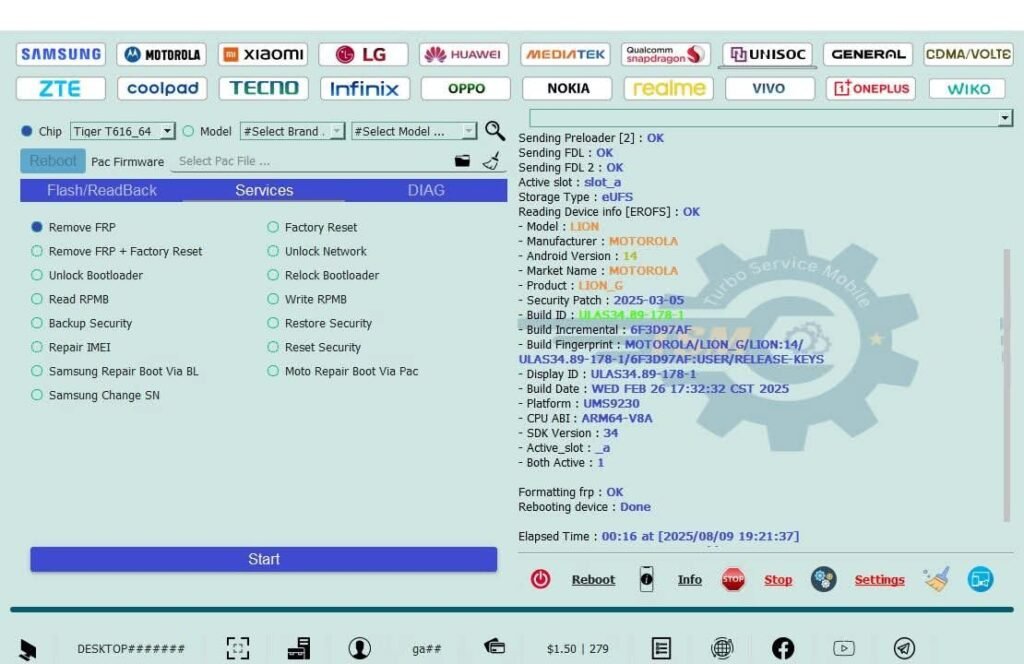
Motorola G04S XT-2124-9 Remove FRP Lock With TSM Toolpro
Motorola G04S XT‑2124‑9 – Remove FRP Lock with TSM Tool Pro
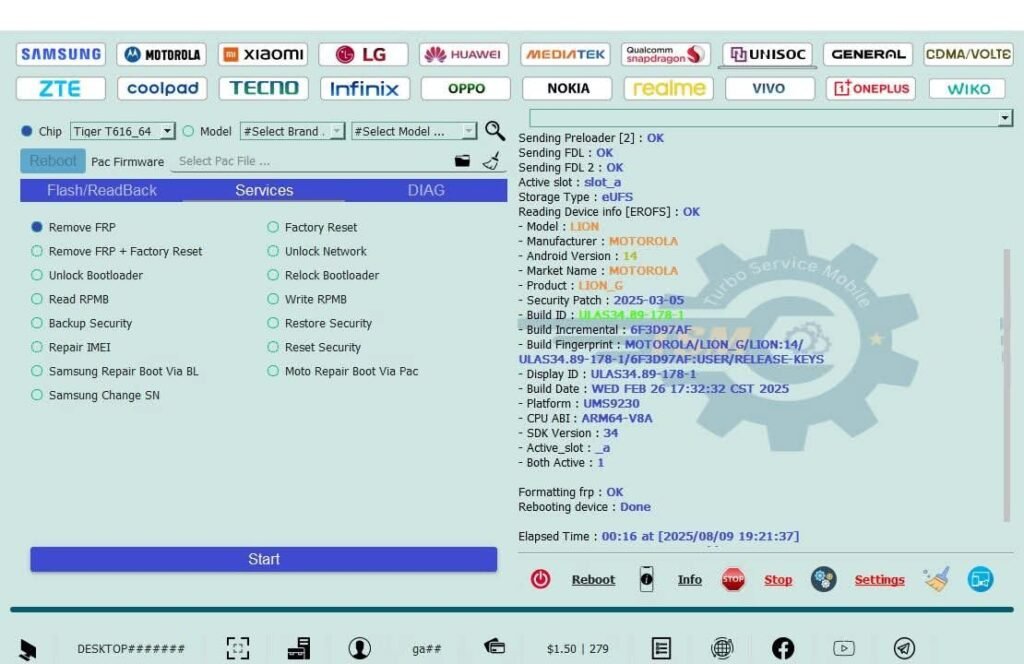
Device Information
- Brand: Motorola
- Model: G04S XT‑2124‑9
- Android Version: 14
- CPU: Unisoc T606 64‑bit
- Security Patch: 2025‑03‑05
- Mode: Test Point
What is KG / FRP Lock?
Factory Reset Protection (FRP), often called KG Lock, is a security measure from Google. It ties the device to the last Google account used. After a reset, the device will ask for those credentials to ensure only the owner can access it. If forgotten, the phone appears «locked» and inaccessible.
Why Does KG Lock Happen?
- Factory reset without removing the Google account.
- Forgetting the login credentials.
- Firmware updates or flashing that triggers re‑verification.
- Reselling device without removing security.
Why choose TSM Tool Pro?
- One‑click FRP removal – no flashing or complex commands.
- Supports Unisoc chipsets like T606.
- Keeps data safe — no reset needed.
- Regular updates for latest Android & security patches.
- 24/7 support for technicians.
How to Remove FRP on Motorola G04S
💬 User: “My G04S is stuck on FRP. How can I unlock it without data loss?”
🤖 TSM Tool: “No worries! Follow these steps.”
- Download & install the latest TSM Tool Pro on your Windows computer.
- Enable USB Debugging: Settings > About Phone > Tap Build Number 7 times > Developer Options > USB Debugging.
- Connect your Motorola G04S to PC via good quality USB cable.
- Launch TSM Tool, select “Test Point” mode, and choose **Motorola G04S XT‑2124‑9**.
- Click **“Remove FRP”**. Let the tool do its magic (~6‑9 mins).
- When it’s done, the device reboots, and FRP is cleared, keeping all data.
- Setup your device or sign in with a new Google account.
🔔 **Tip:** Use original USB cable and keep battery charged above 70% for smooth operation.
Safety Tips & Precautions
- Fully charge the device (≥70%) before starting.
- Backup important data beforehand.
- Use the latest version of TSM Tool.
- Install proper drivers (MTK/Unisoc) for your device.
- Never disconnect USB during the process.
Real Technician Success
Name: Alex Reyes
Location: Manila, Philippines
Extra Income: $400/month by offering Motorola G series FRP unlocks with TSM Tool Pro.
“Clients love the speed, and I can unlock their G04S in under 10 minutes. TSM Tool changed my repair business!”
Comparison of Unlock Methods
| Feature | TSM Tool Pro | Manual Bypass |
|---|---|---|
| Unlock Time | 6–9 mins | 20–45 mins |
| Data Safety | Yes | Risk of data loss |
| Success Rate | ≈ 98% | Lower |
| Skill Level | Beginner | Advanced |
| Supported Devices | Motorola XT‑2124‑9 (Unisoc) | Limited |
| Cost / Year | $18 USD | Free (complex process) |
How Does TSM Tool Remove FRP?
The tool uses Low-Level Test Point mode in the Unisoc T606 chipset. It sends a debug command that clears the internal FRP flag, effectively bypassing the Google account verification without resetting or erasing data. It’s a fast and reliable chipset-level bypass.
FAQs
- Does this preserve data? Yes, no reset required.
- Is it safe? Yes, if you follow the safety steps.
- How long does it take? 6–9 minutes usually.
- Is the license required? Yes, $18/year for unlimited use.
Final Words
Get your Motorola G04S unlocked safely and quickly. TSM Tool Pro provides a reliable way to bypass FRP without data loss. Purchase today and expand your repair services!
Disclaimer
This tool is for authorized users only. Do not use on stolen or unauthorized devices. Use responsibly and legally.

Motorola G04S XT-2124-9 Remove FRP Lock With TSM Tool
Table of Contents
- Motorola G04S XT‑2124‑9 – Remove FRP Lock with TSM Tool Pro
- Device Information
- What is KG / FRP Lock?
- Why Does KG Lock Happen?
- Why choose TSM Tool Pro?
- How to Remove FRP on Motorola G04S
- Safety Tips & Precautions
- Real Technician Success
- Comparison of Unlock Methods
- How Does TSM Tool Remove FRP?
- FAQs
- Final Words
- Disclaimer