How to remove SM-A042F FINANCE Lock Remove With TSM Tool, FRP, and MDM locks on Samsung devices using the powerful TSM Tool. This guide focuses specifically on the Samsung SM-A042F model while covering universal Samsung unlocking procedures.
What You’ll Need
- TSM Tool (latest version)
- USB cable
- Samsung SM-A042F device
- Windows PC
- USB drivers installed
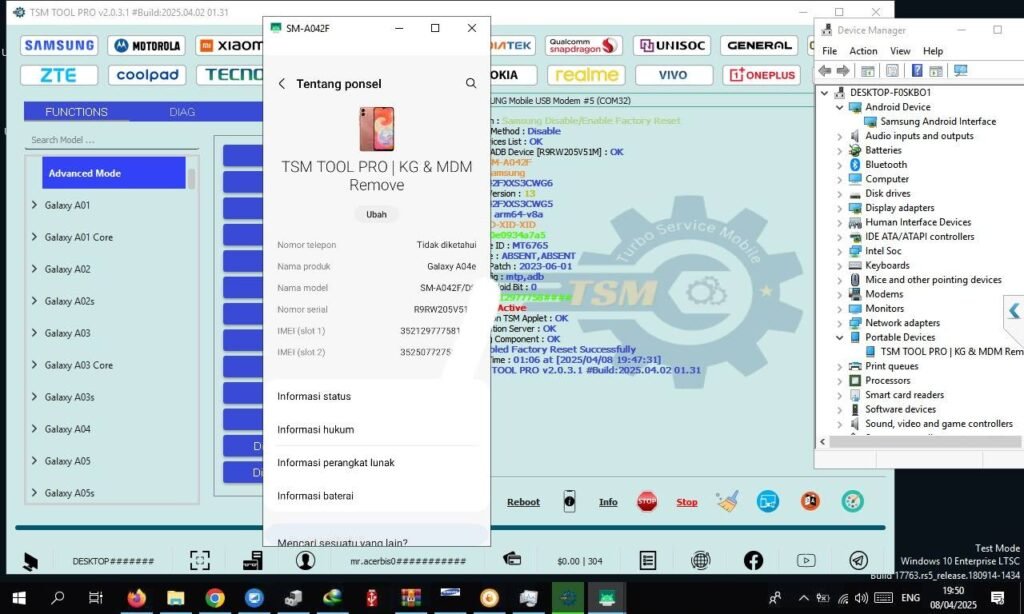
Step-by-Step Unlock Process
1. Initial Setup
- Launch TSM Tool on your computer
- Connect your Samsung device via USB
- Enable USB debugging on your device
2. Accessing Advanced Functions
- Navigate to “Functions” in TSM Tool
- Select “Advanced Mode”
- Locate “Factory Reset Options”
3. Lock Removal Process
- Choose “Disable Factory Reset Protection”
- Select your device model (SM-A042F)
- Click “Start Process”
- Wait for completion
4. Verification Steps
- Restart your device
- Check settings access
- Verify lock removal
Additional Features
- MDM Lock Removal
- KG Lock Removal
- Universal Samsung Support
- FRP Bypass Options
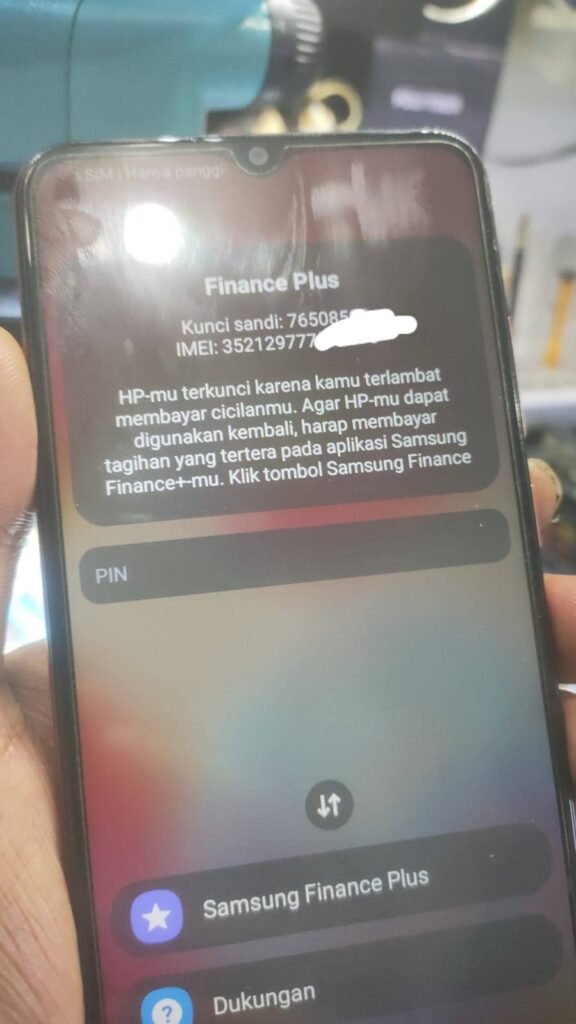
Troubleshooting Tips
- Ensure proper USB connection
- Update TSM Tool regularly
- Verify Samsung drivers
- Maintain device charge above 50%
Safety Precautions
- Backup important data
- Follow steps precisely
- Use official tools only
- Maintain stable power supply
Conclusion
TSM Tool provides a reliable solution for Samsung device unlocking, especially for the SM-A042F model. Follow this guide carefully for successful lock removal.
Technical Specifications
- Tool Version: Latest
- Supported Models: All Samsung
- Process Time: 5-10 minutes
- Success Rate: 95%